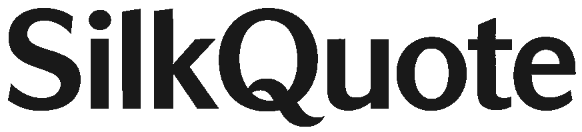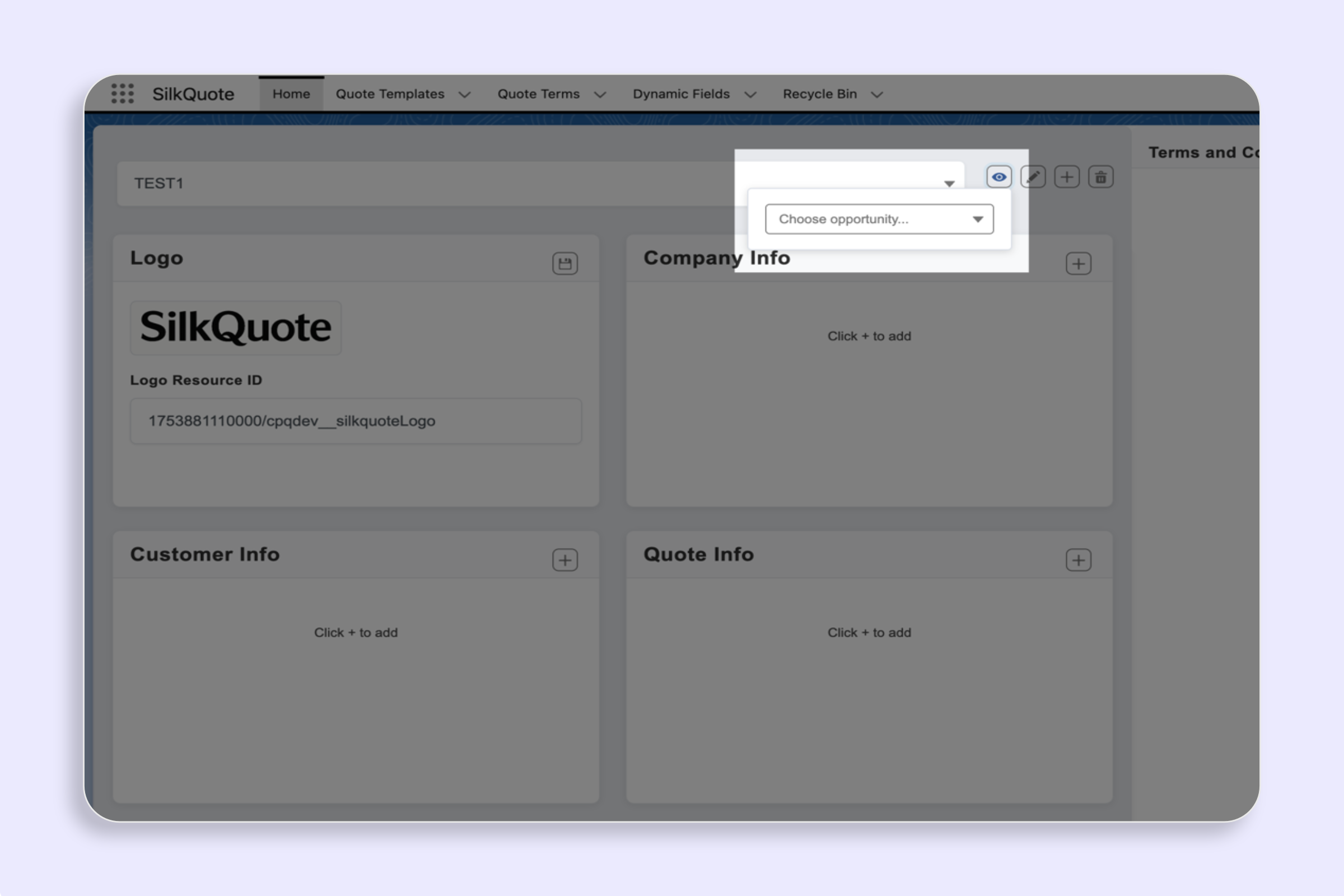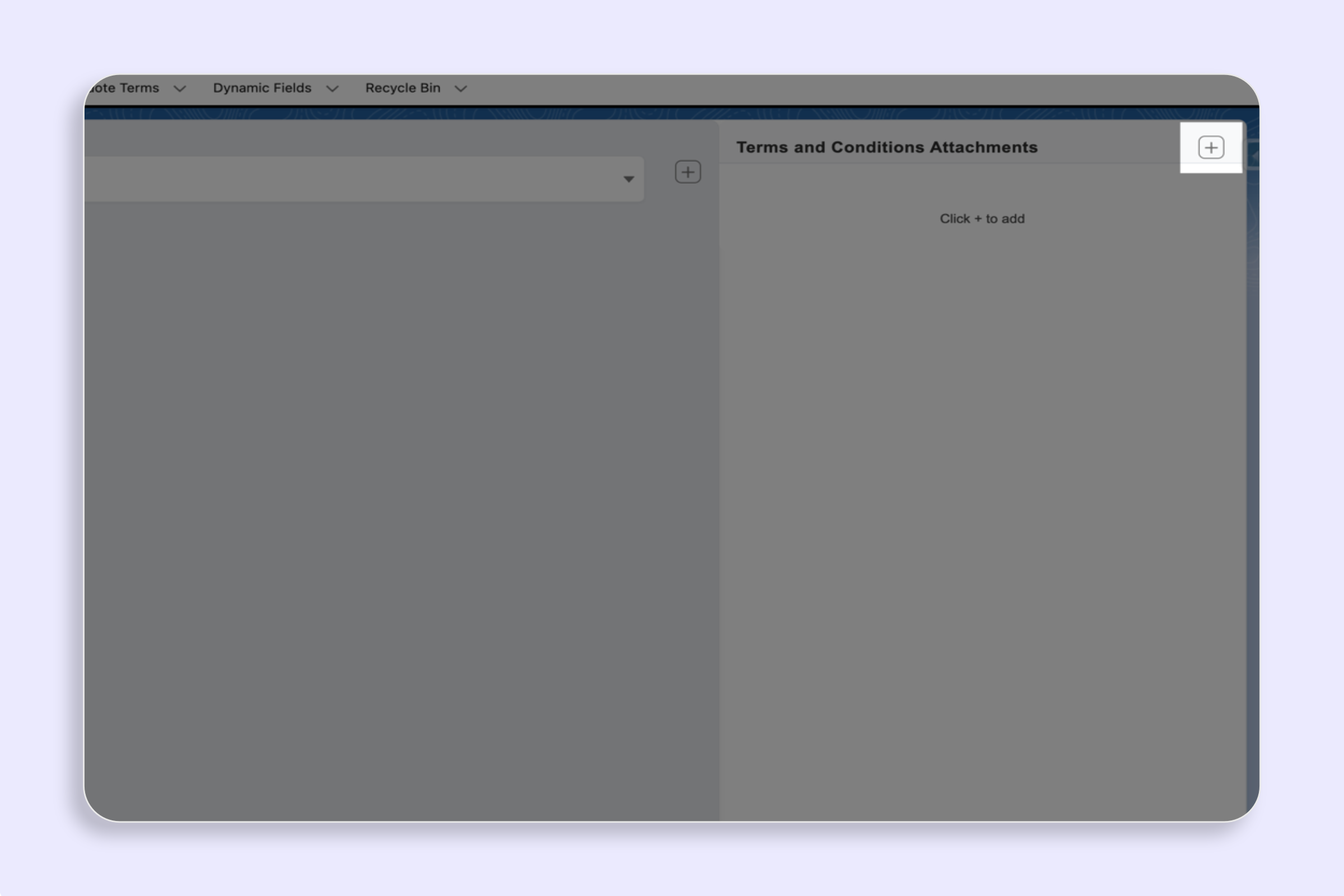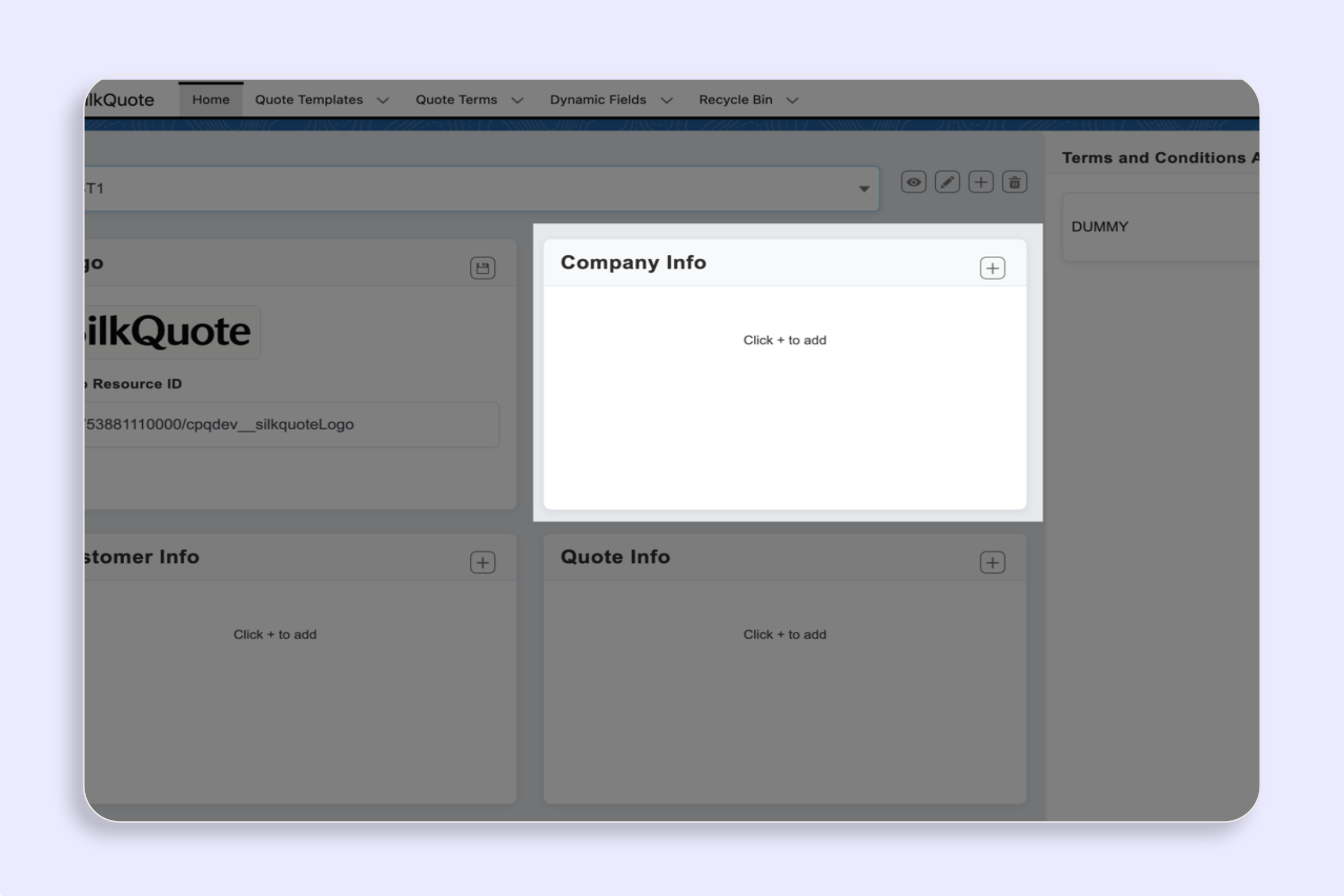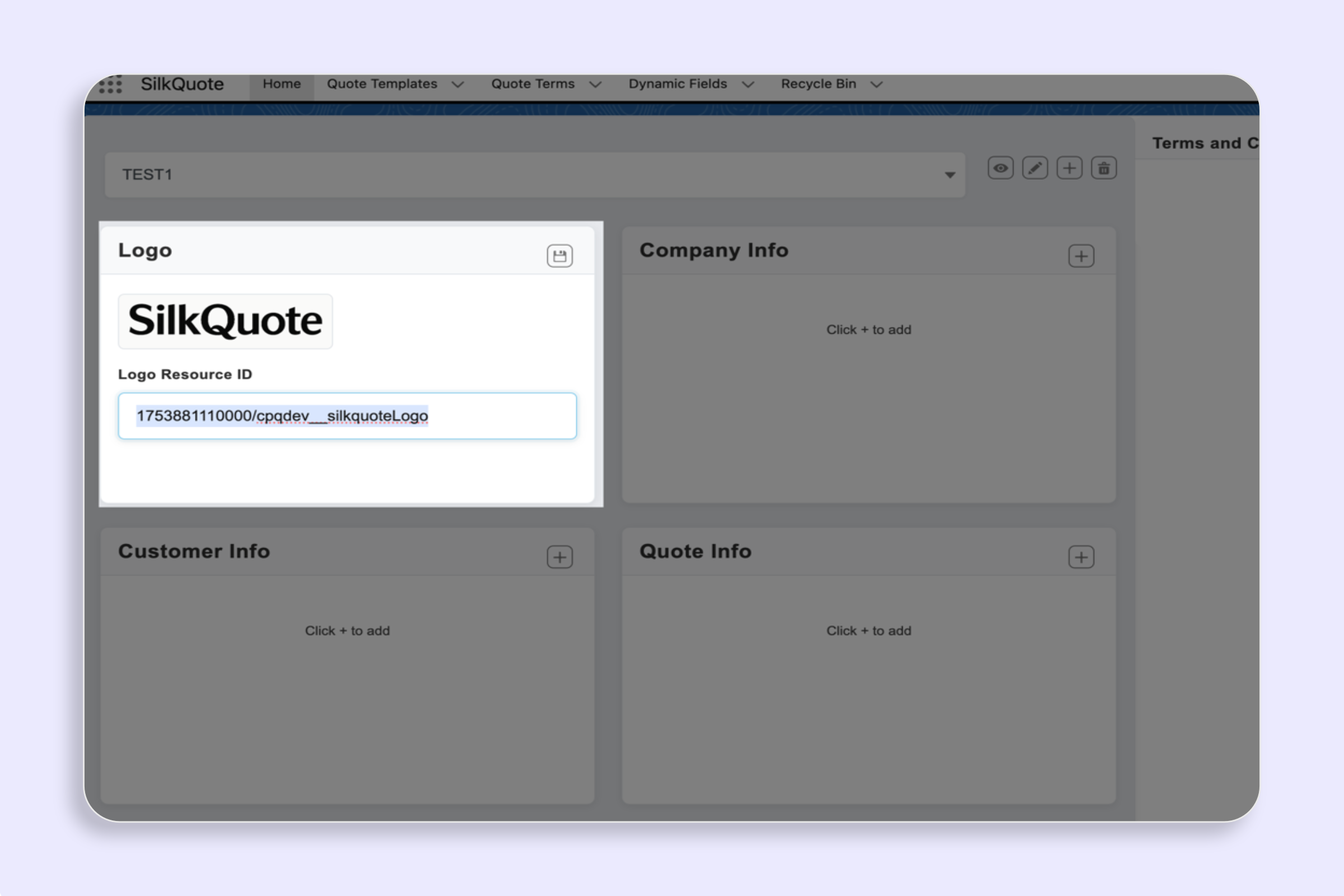Preview a Template with Real Data
Use an actual Opportunity to validate formatting and content
Use an actual Opportunity to validate formatting and content
Offer optional or required Terms based on Opportunity data
Control which fields render in Company, Customer, Quote, Description, Item Columns, and Totals
Display the correct logo for each template
Define rules, branding, grouping, and layout for quotes
Manage templates, sections, logos, and terms in one place
Give users the right to generate quotes and manage configurations
Expose one-click quote generation on the Opportunity page
Add signature and date lines at the end of the quote
Optimize for print or regional standards with Letter, Legal, or A4
Generate a temporary PDF preview in a new tab before you save
Transform your Salesforce quotes into professional, branded PDF documents with our intuitive drag-and-drop interface
Create a professional, branded PDF and attach it to the Opportunity with one click