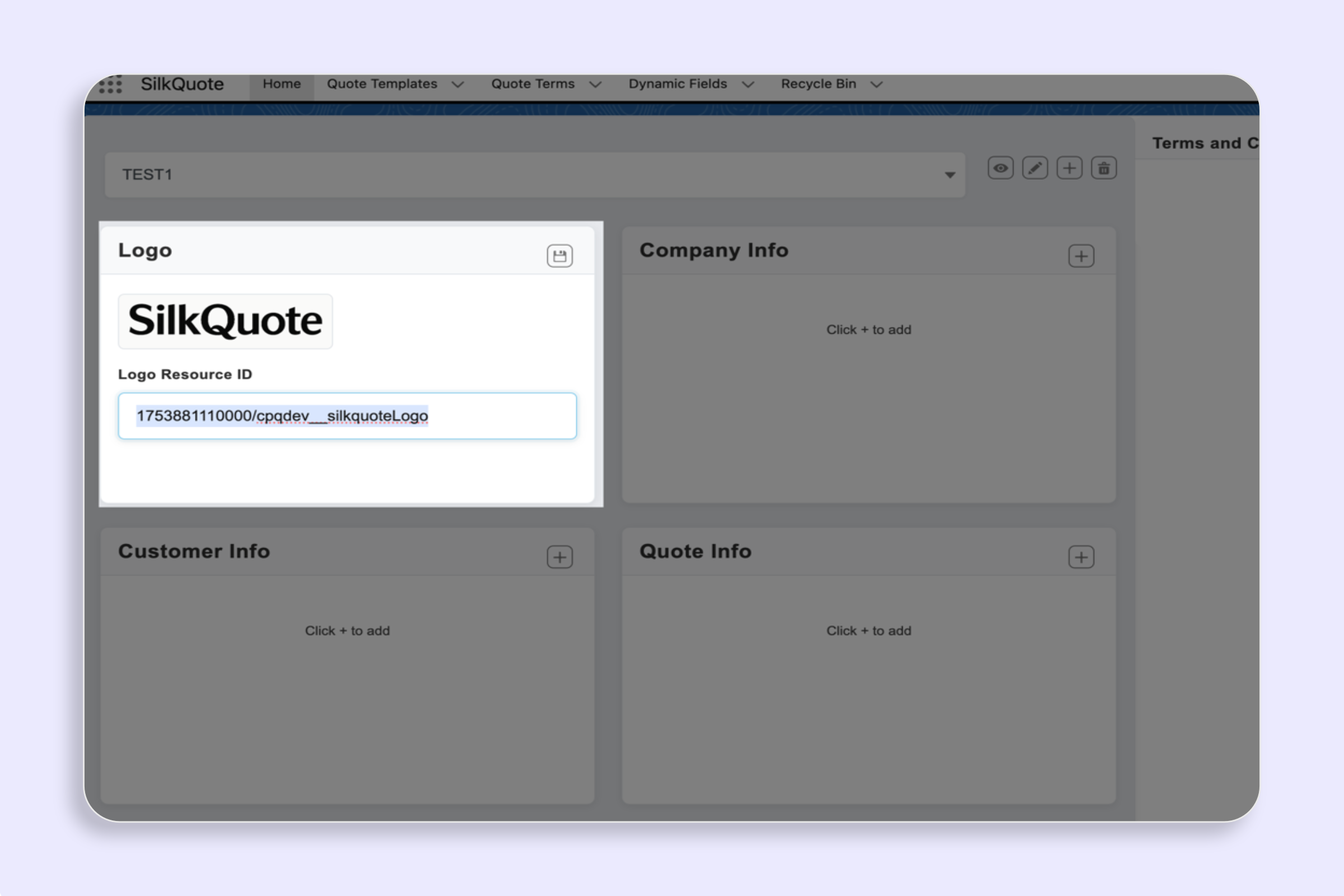Steps
- In Configuration Manager, select a template.
- In the Logo card, enter the Logo Resource ID (named static resource or resource path/ID).
- Click the Save icon.
Notes
- Supports named static resources like
silkquoteLogoor a direct resource ID/URL.
Display the correct logo for each template
silkquoteLogo or a direct resource ID/URL.