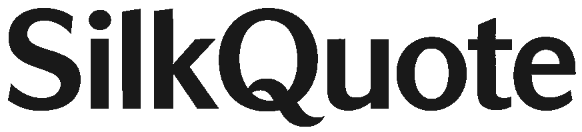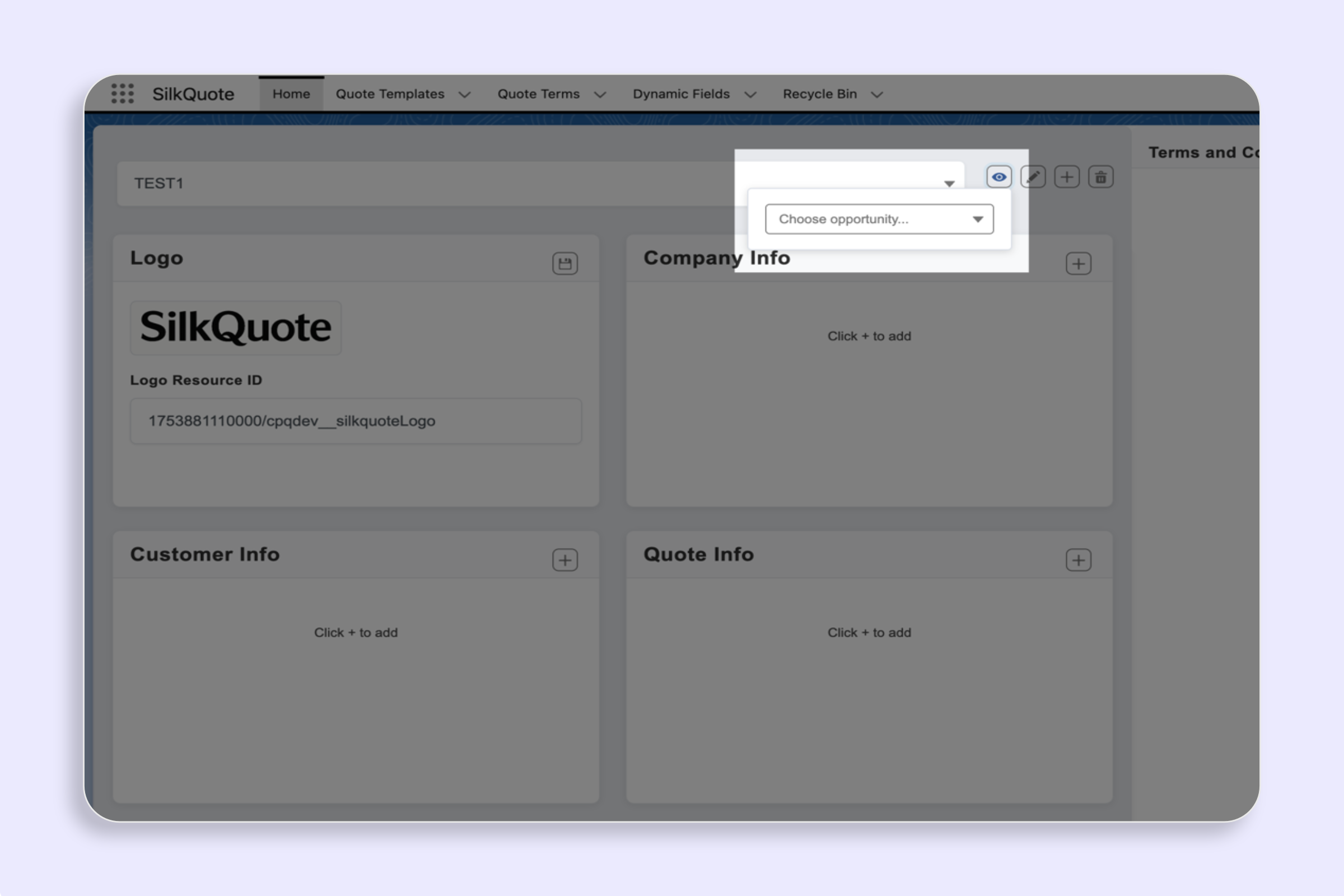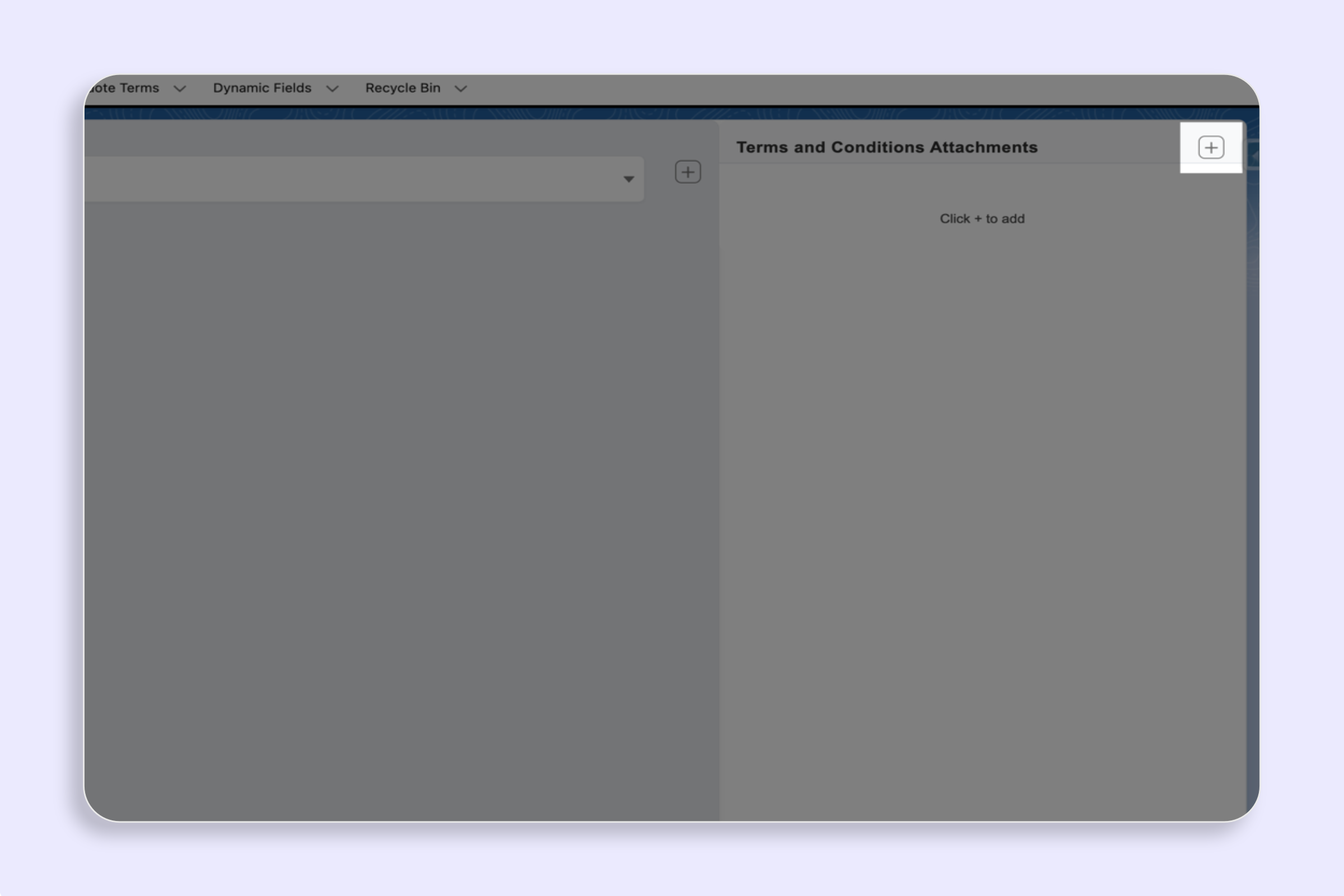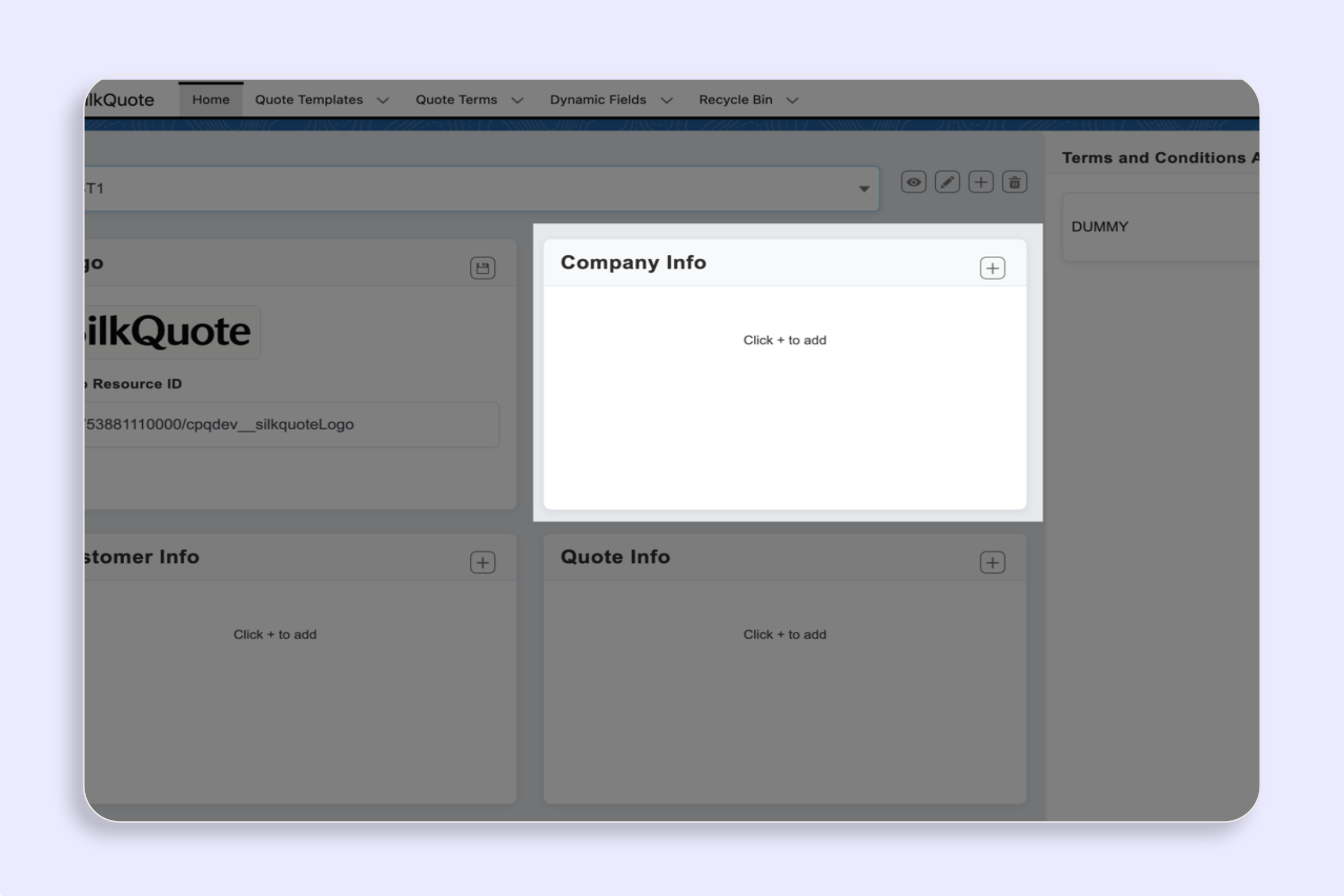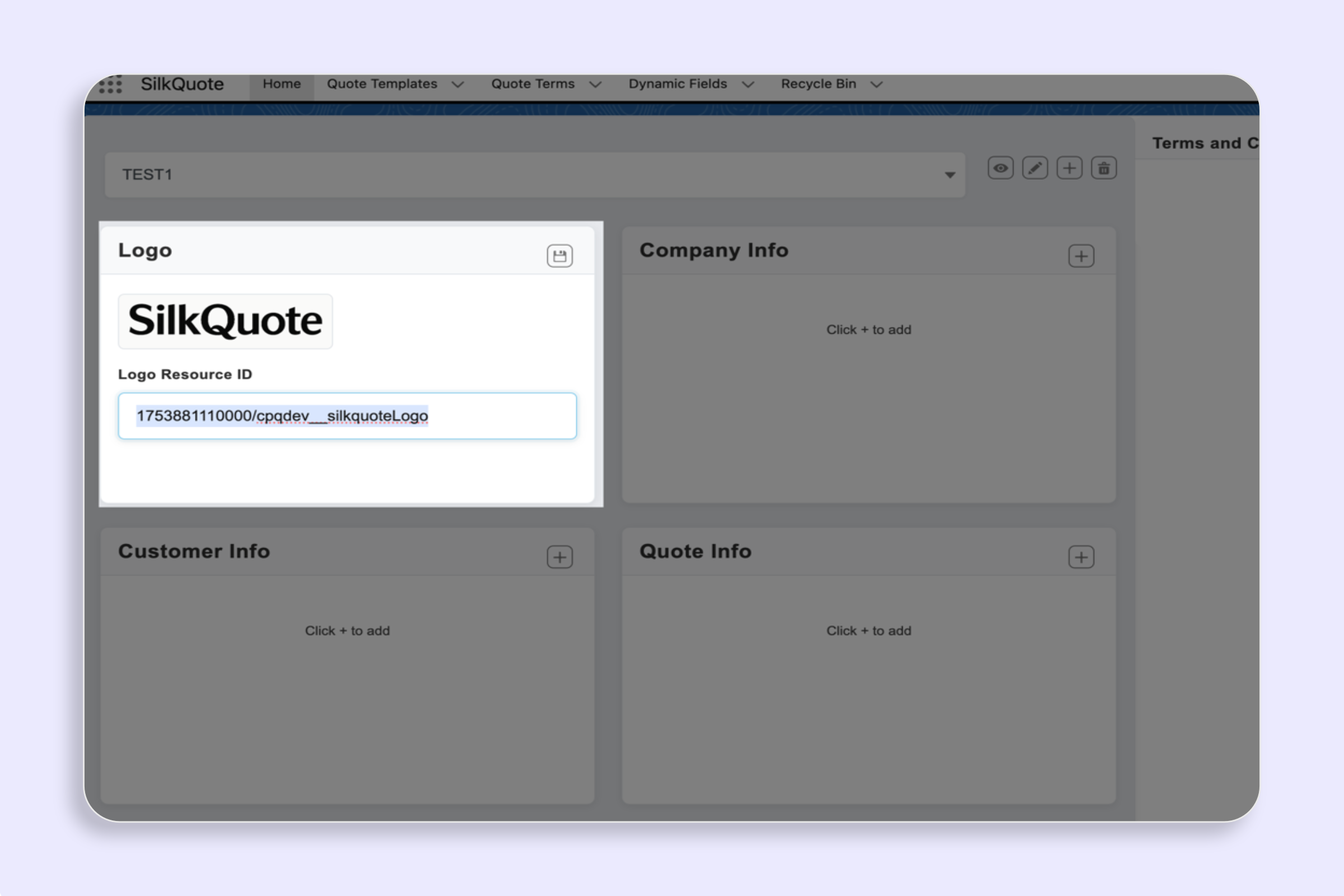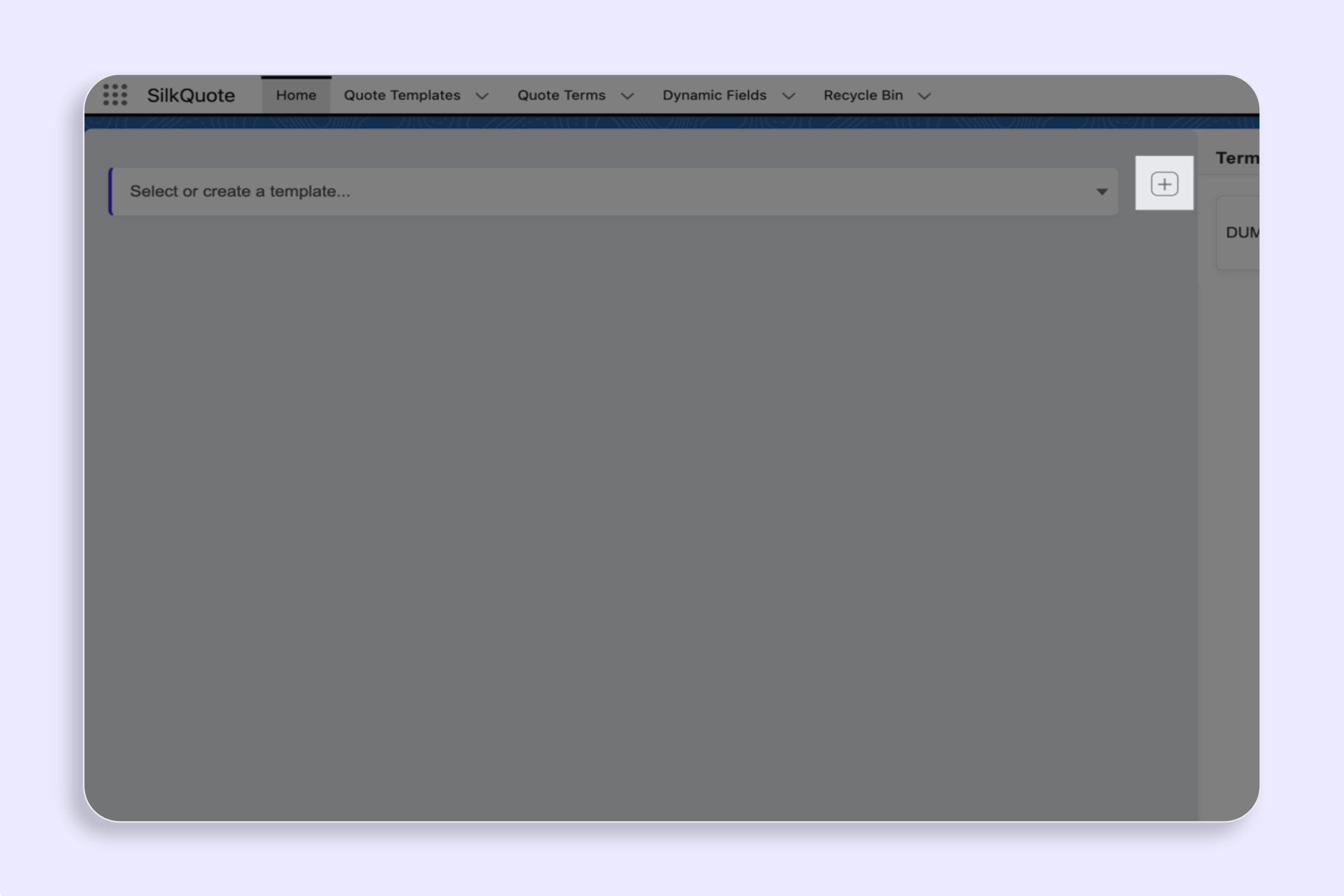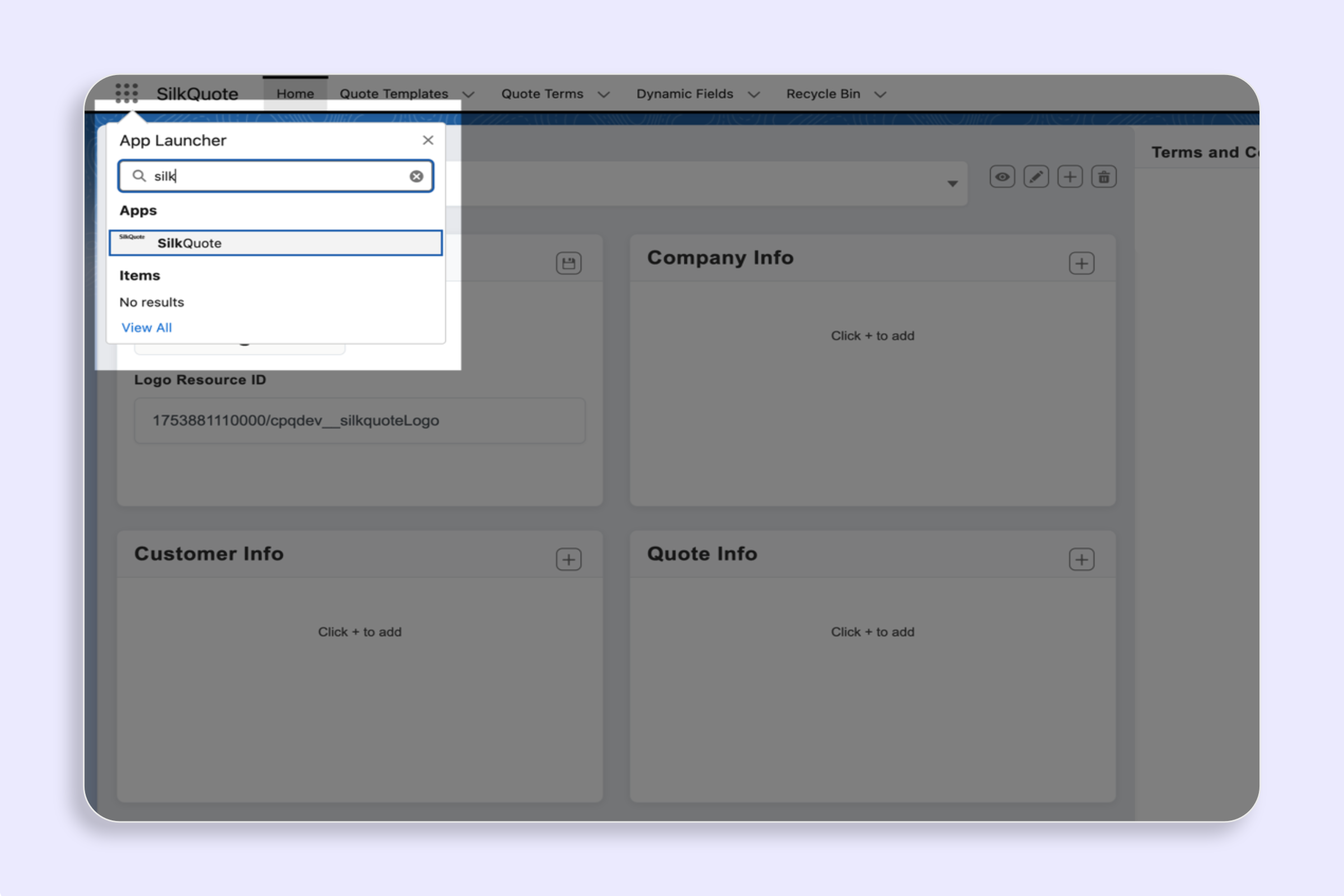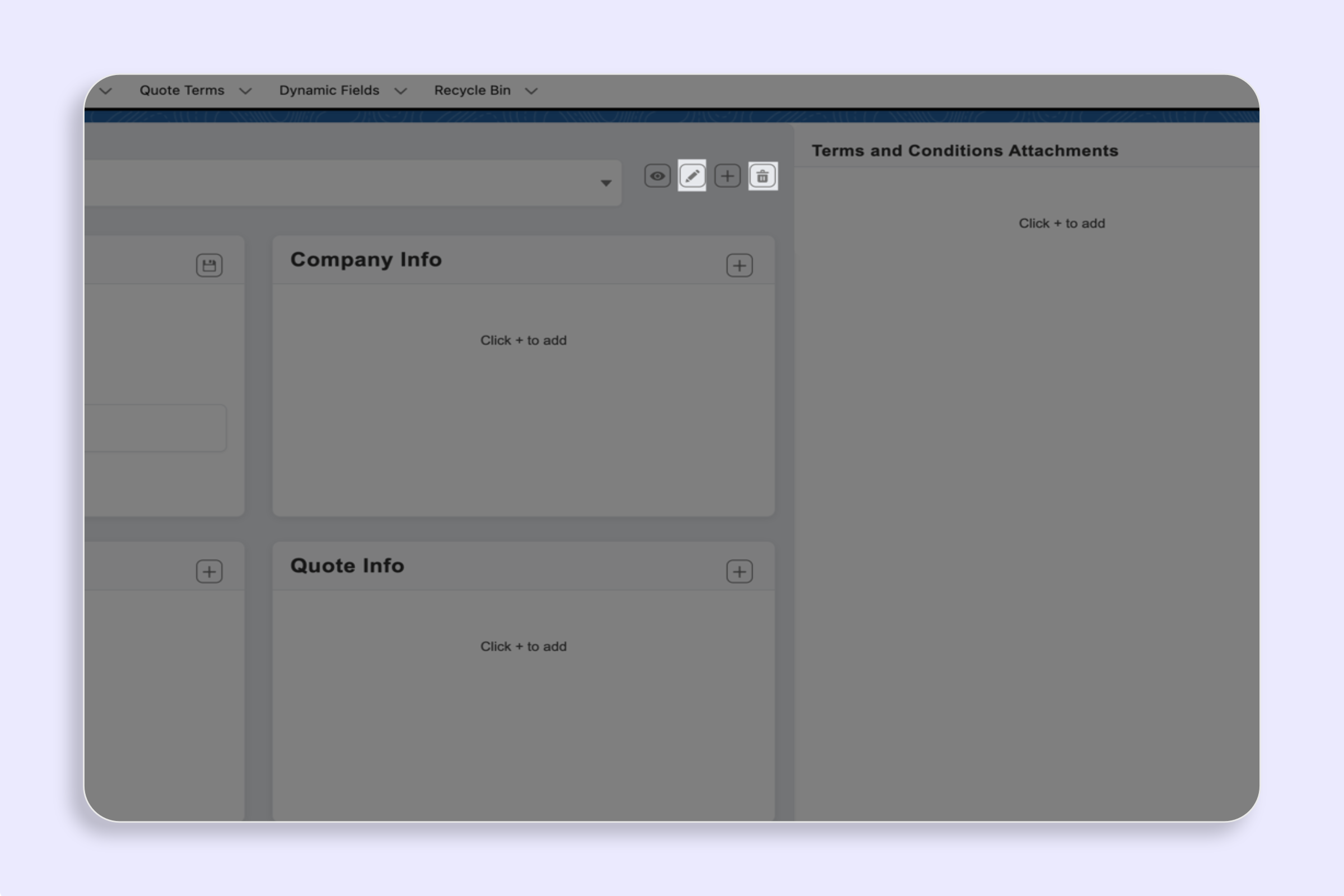Steps
- Open the Configuration Manager.
- Click the “+” (New) icon next to the template selector.
- Fill in Name, optional Condition Field/Operator/Value, Precedence, Required, Accent Color, Group By, Order By.
- Save.
Notes
- Conditions can auto-select/require templates based on Opportunity data.