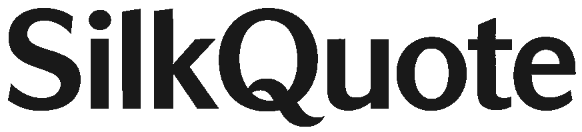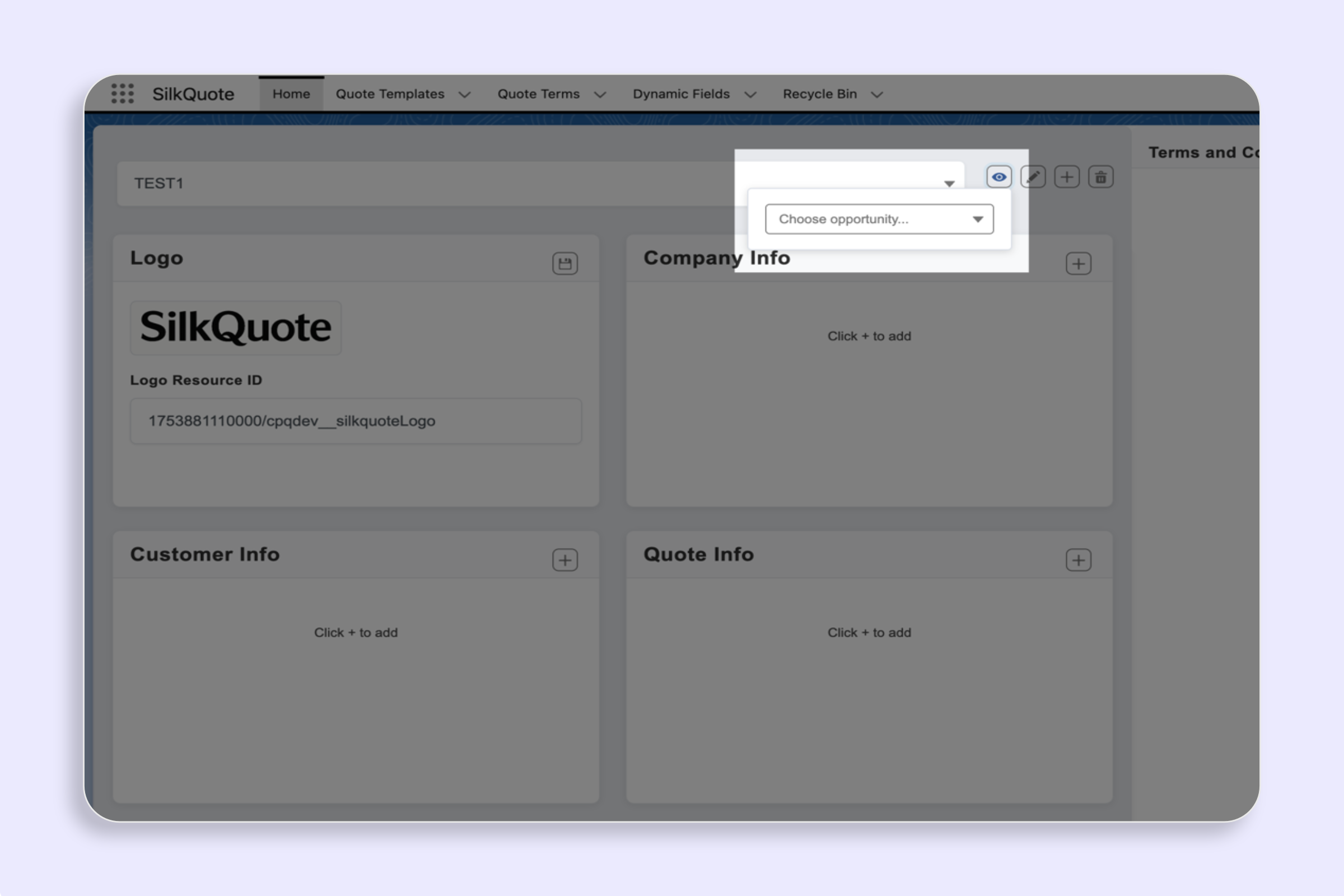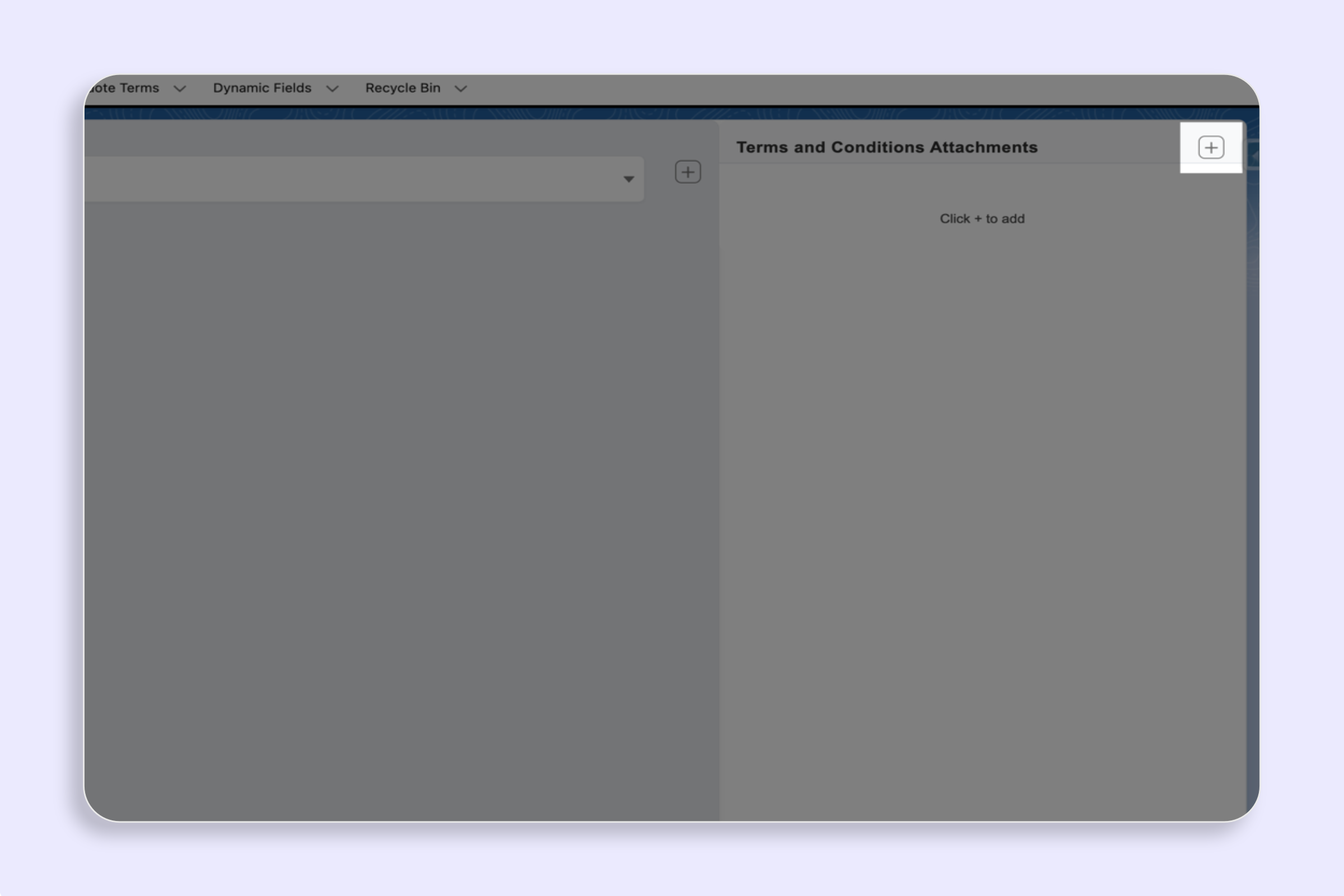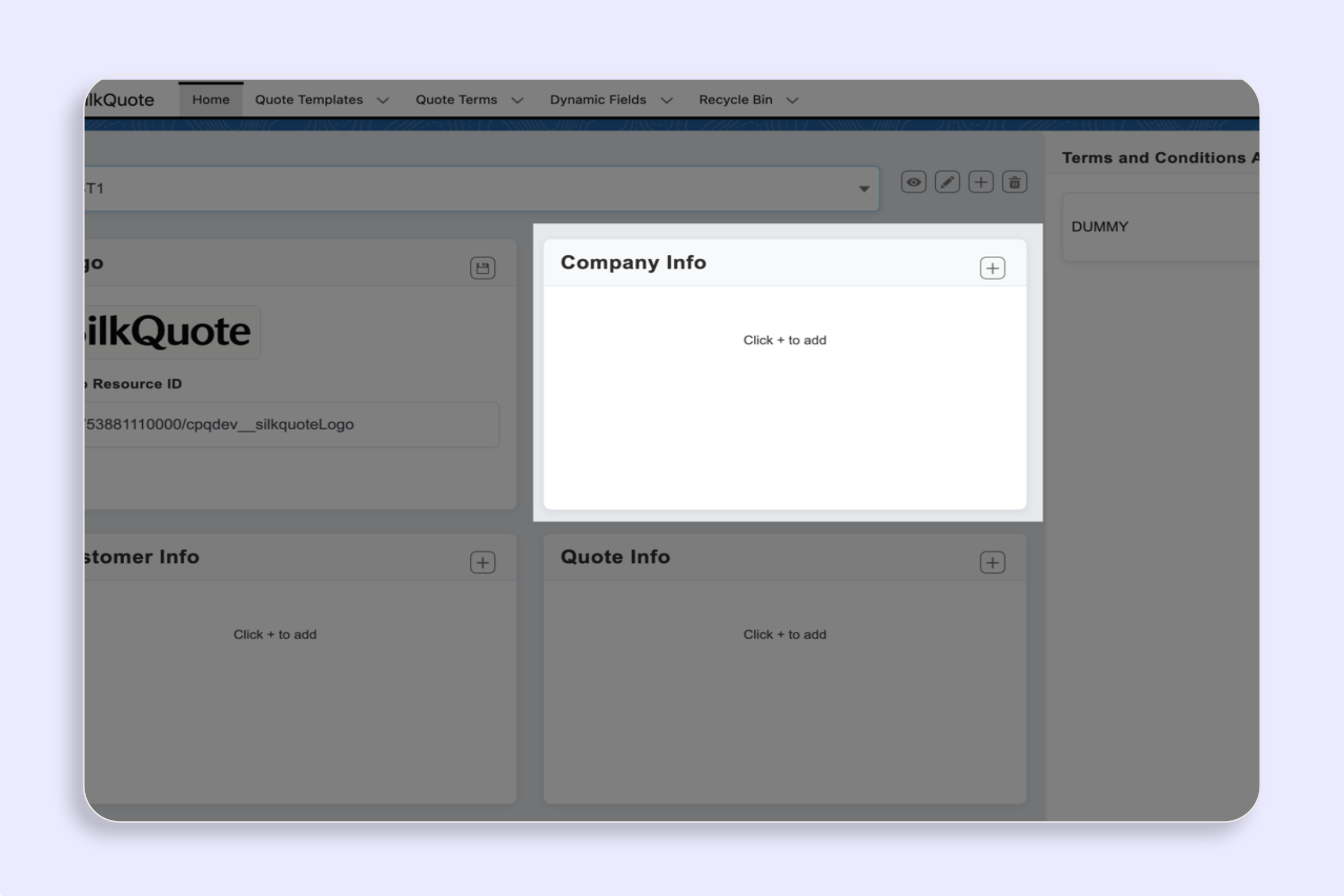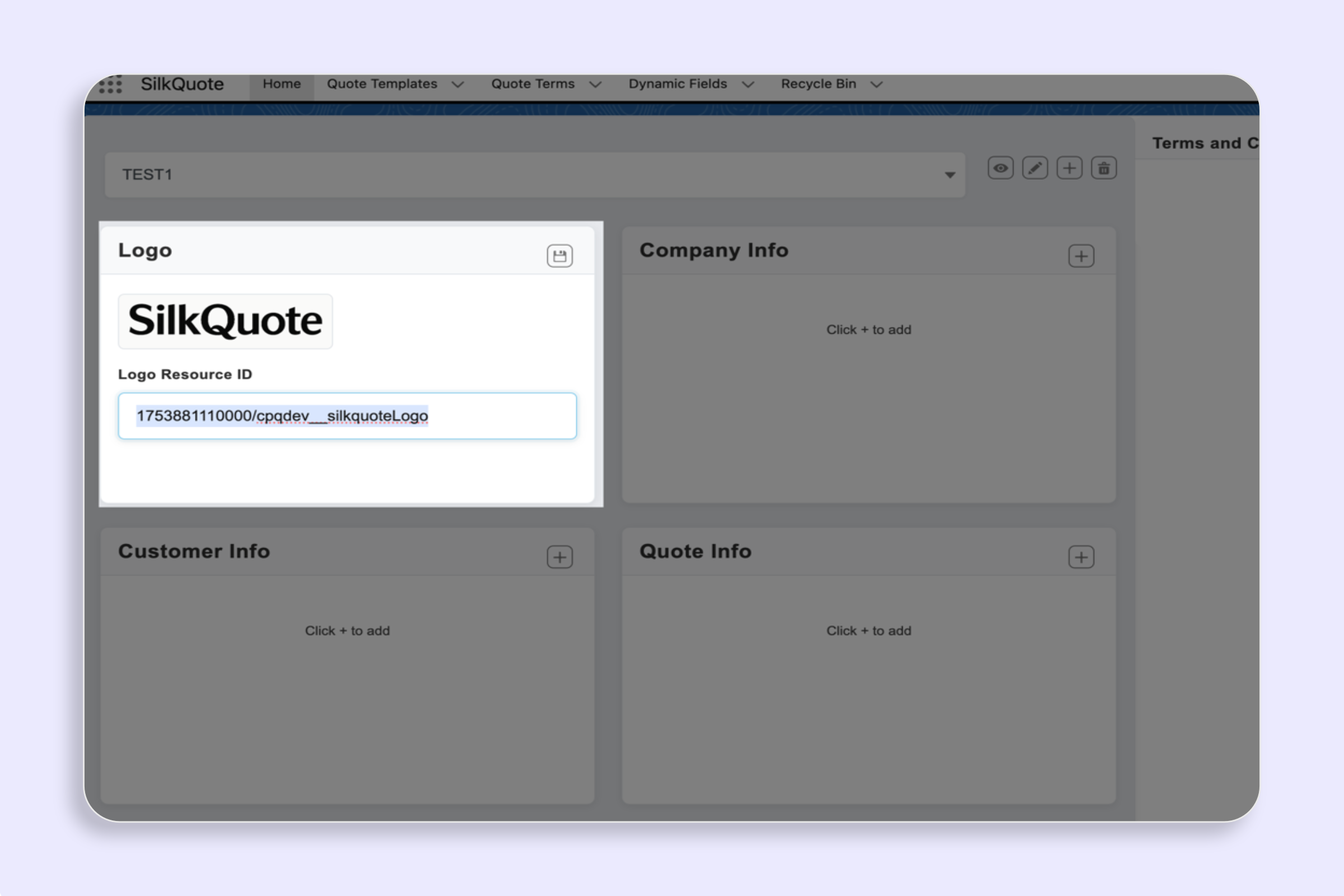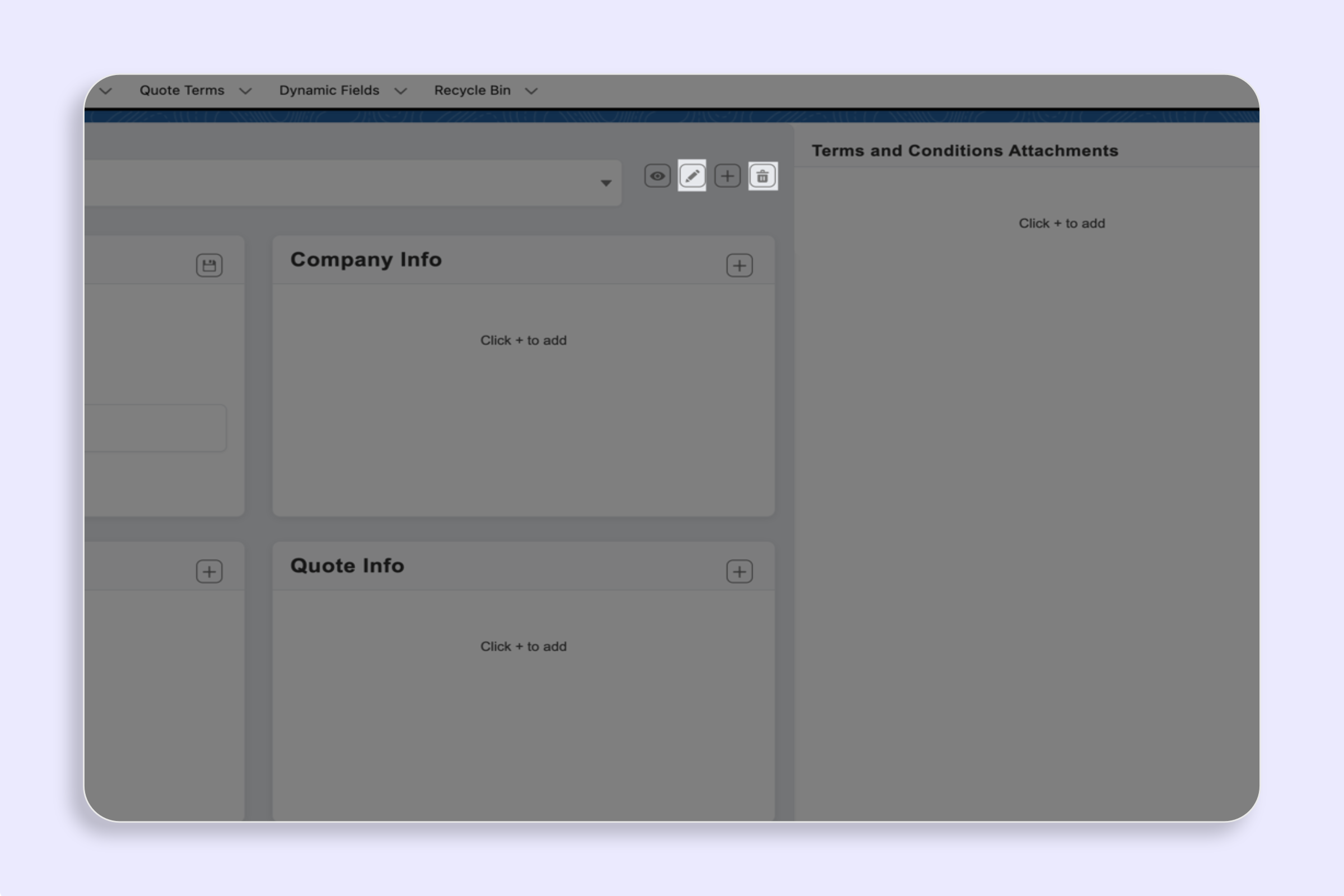Overview
Validate grouping, logo, and section field placements with real Opportunity data.
Steps
- In Configuration Manager, click the Preview icon.
- Choose an Opportunity from the dropdown.
- Review the rendered output.
Notes
- Use this to validate grouping, logo, and section field placements.