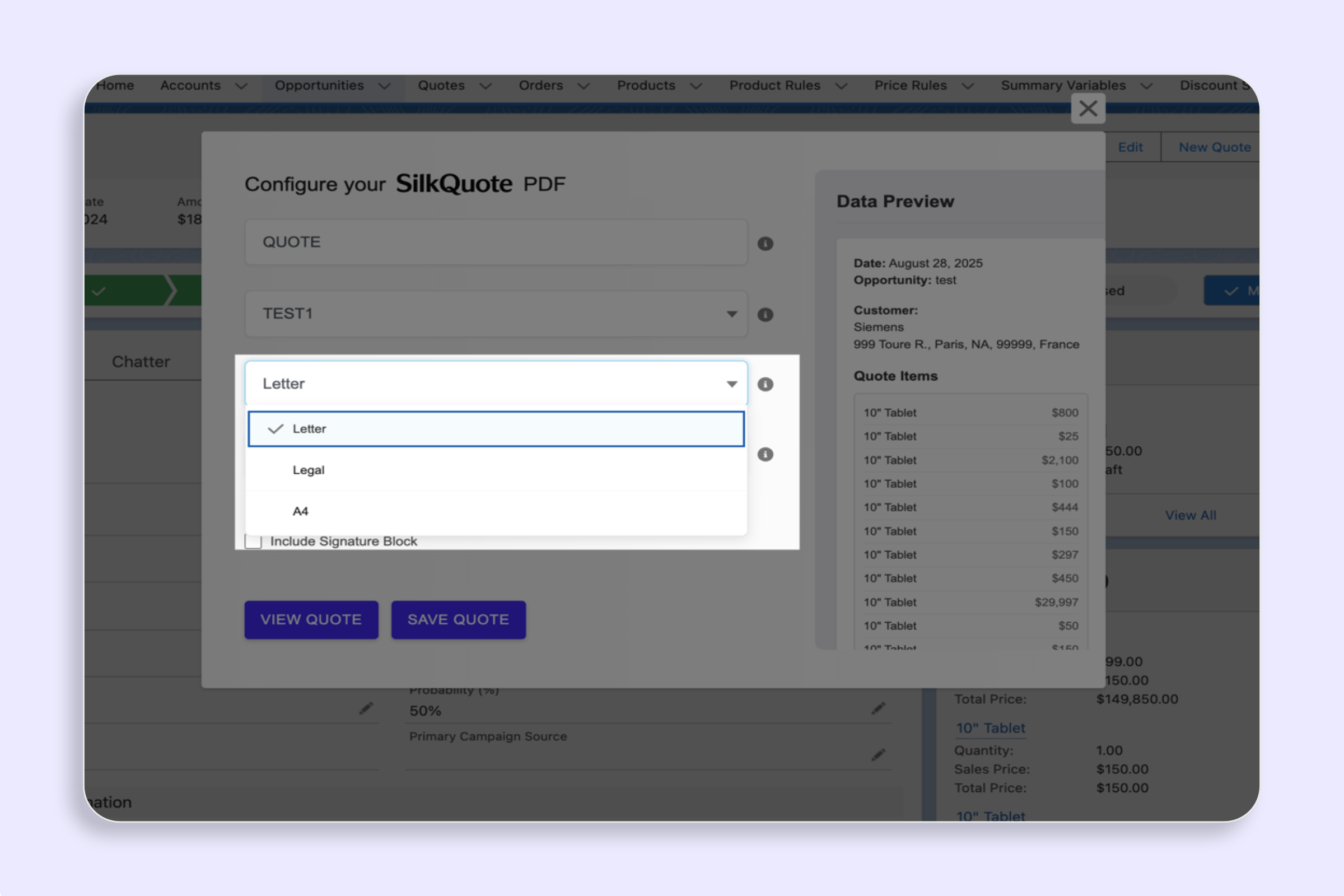Overview
Paper size affects margins and pagination in the PDF.
Steps
- Choose “Letter”, “Legal”, or “A4” in the modal.
- Preview or save.
Notes
- Pick the format your customers expect.
Optimize for print or regional standards with Letter, Legal, or A4
Paper size affects margins and pagination in the PDF.