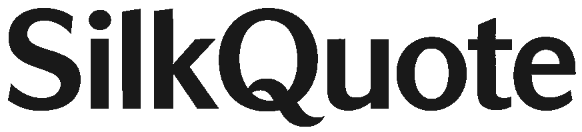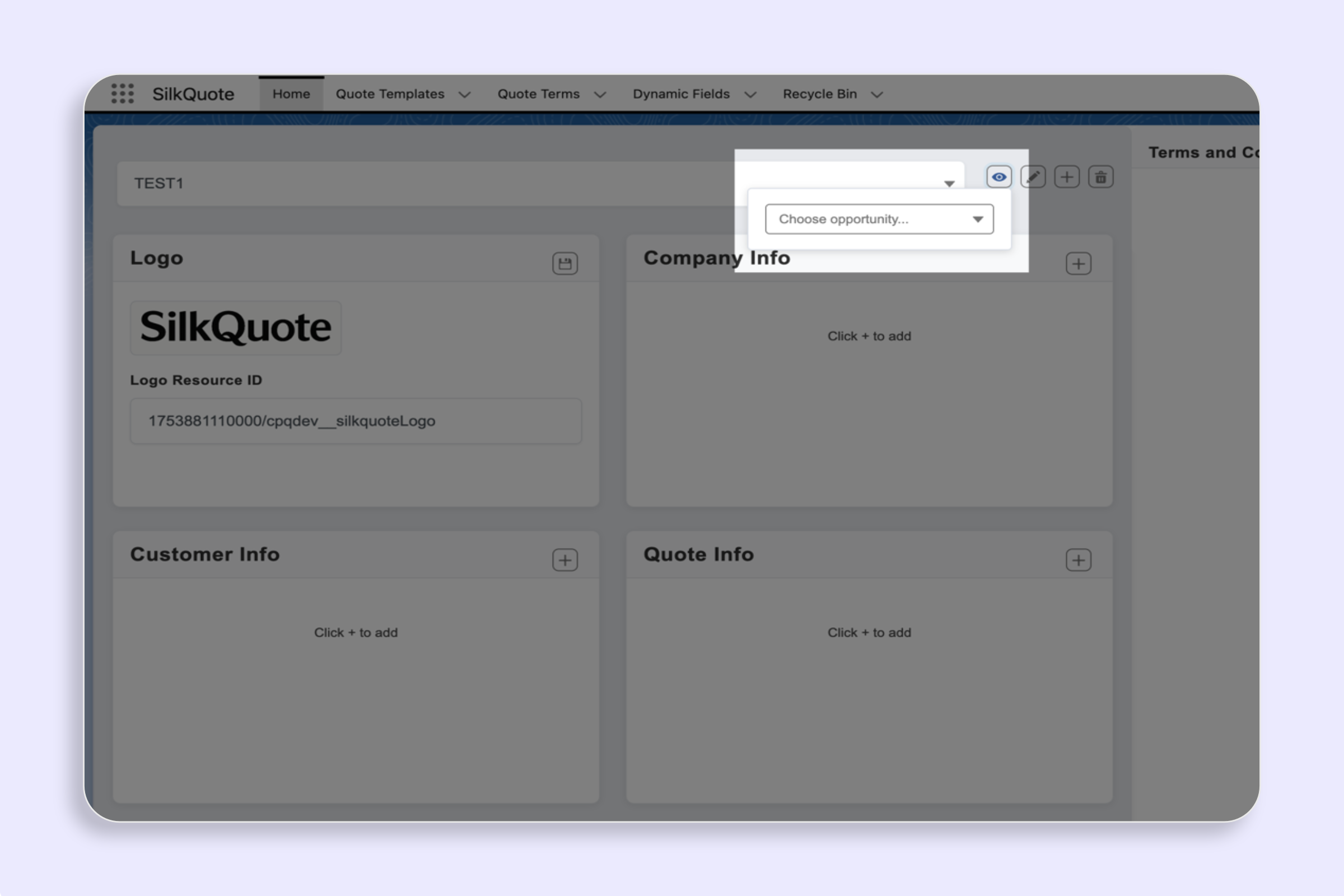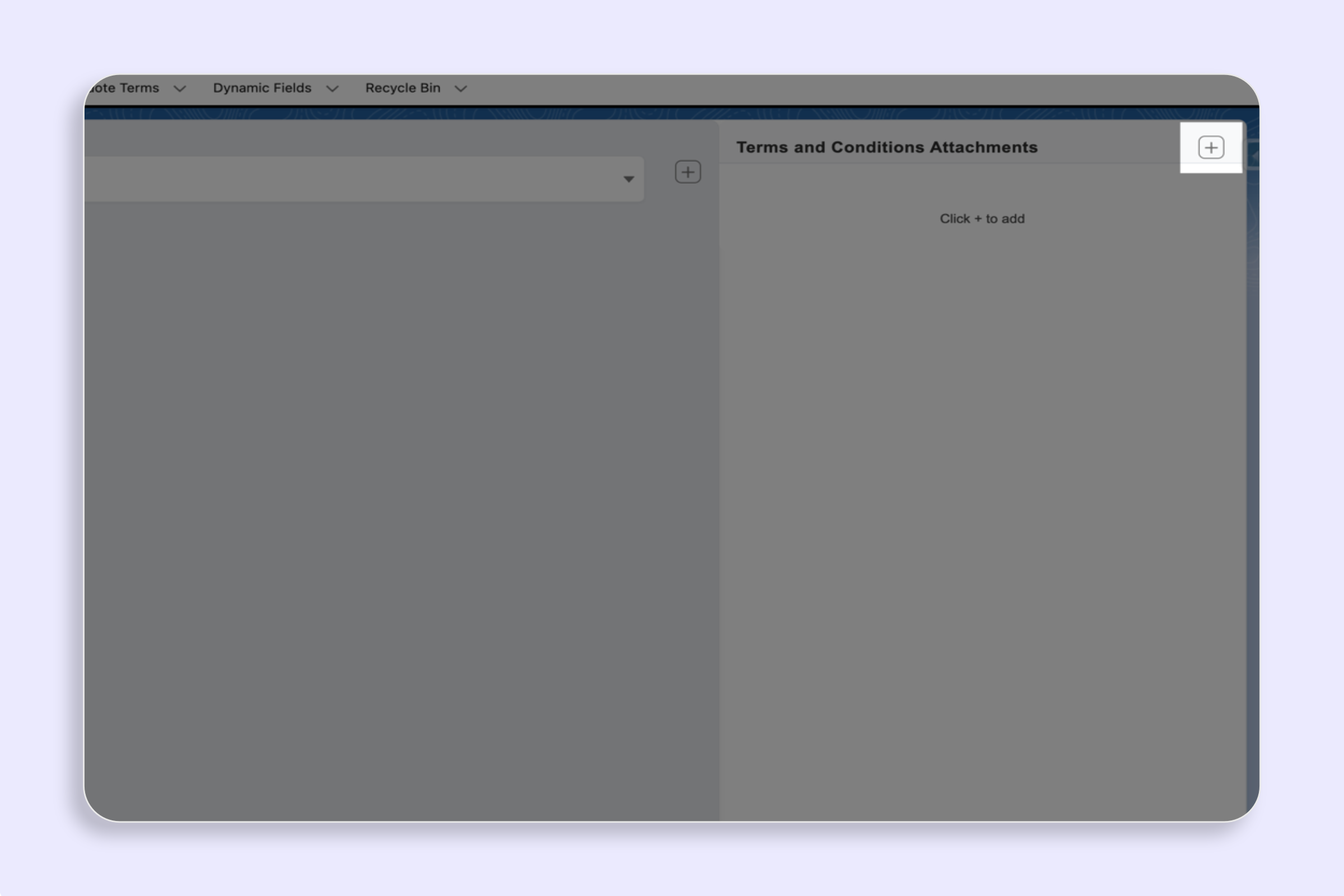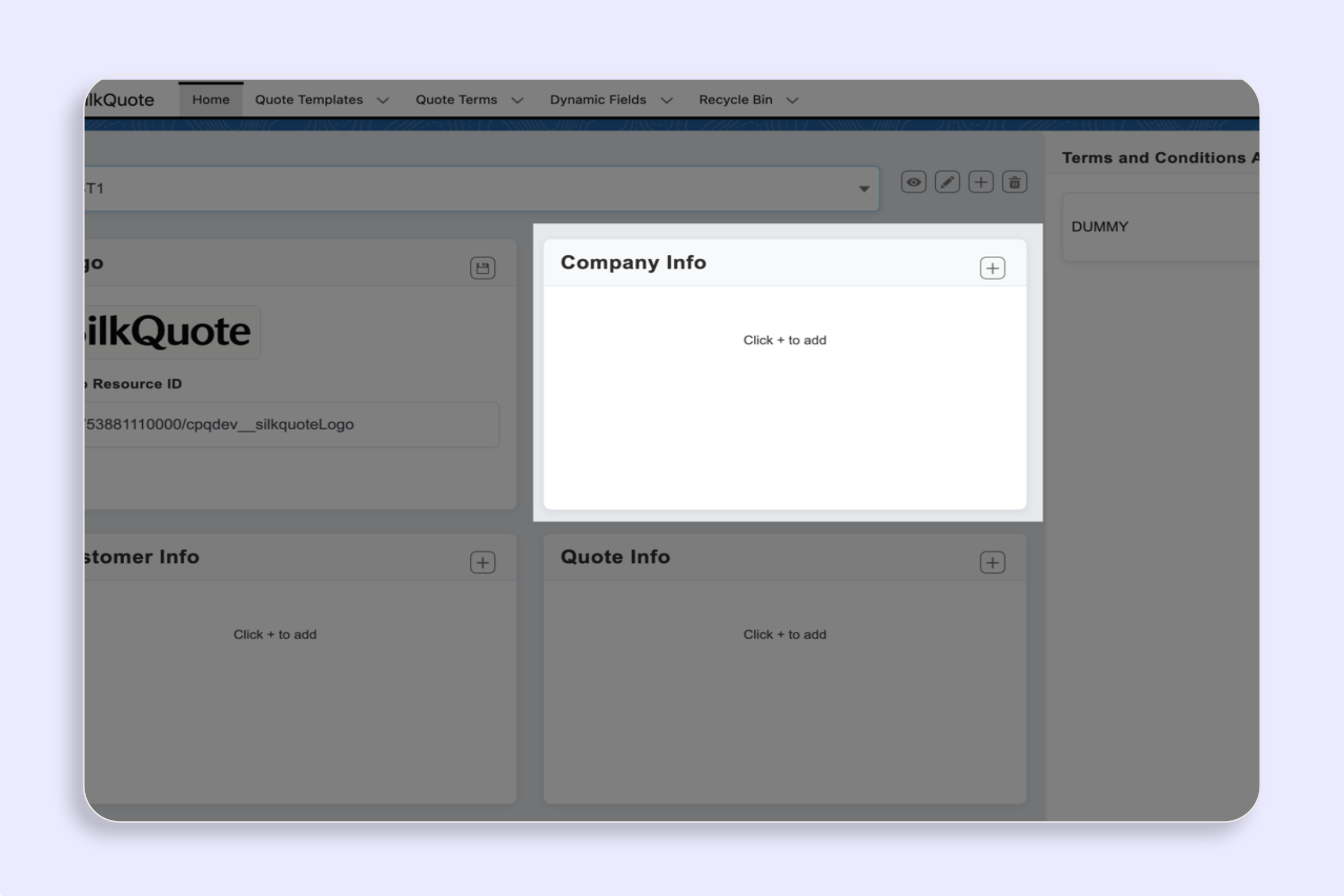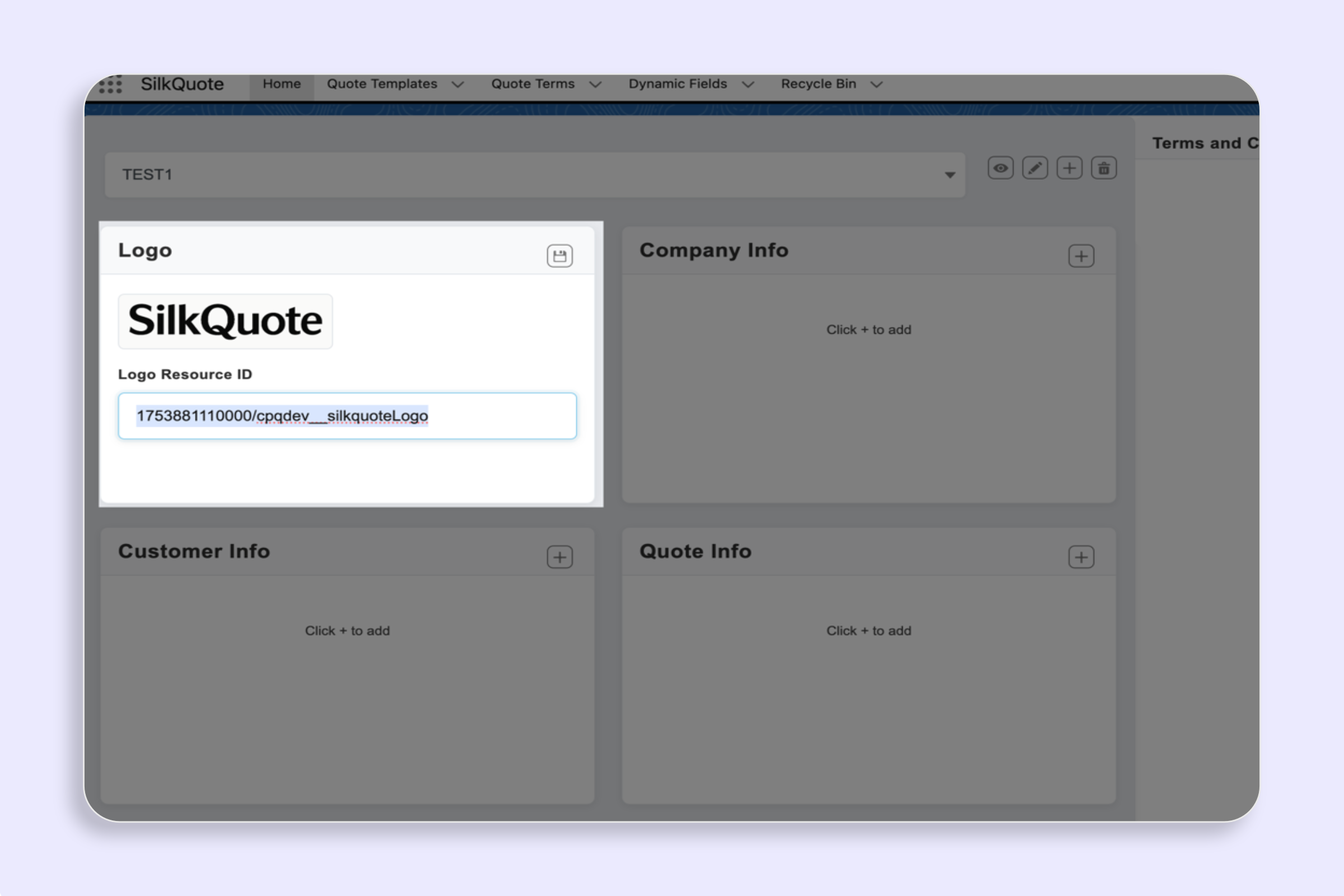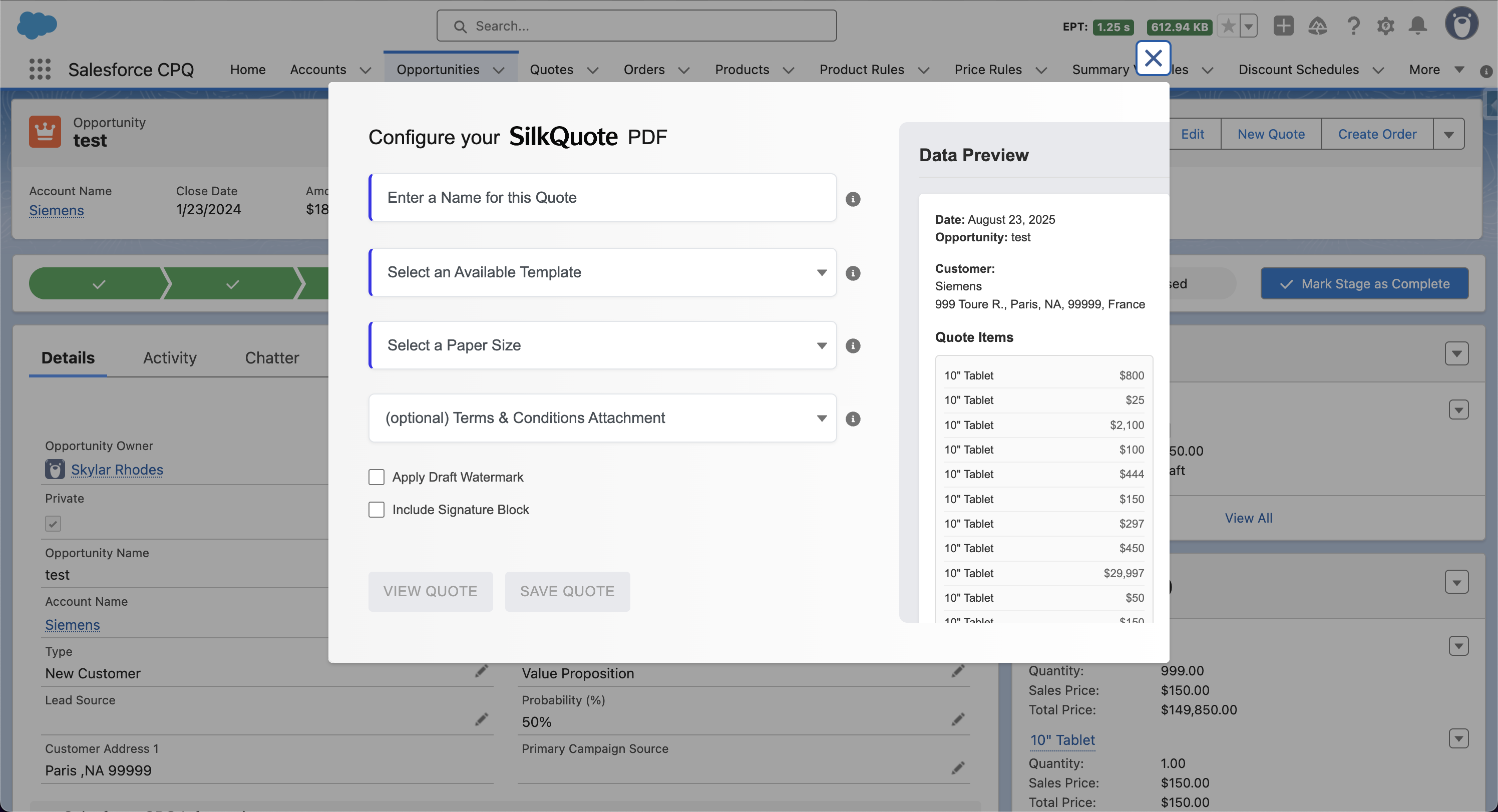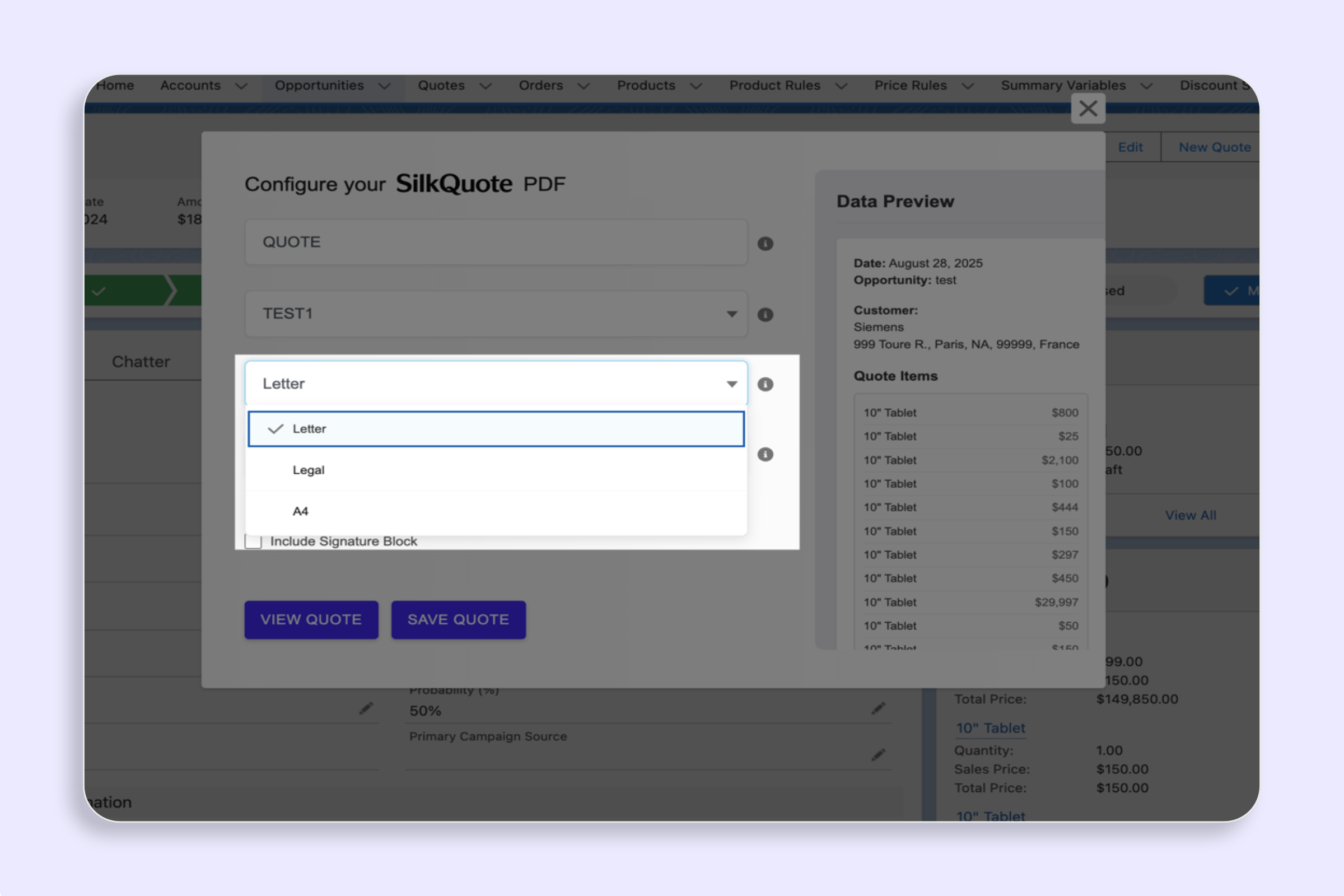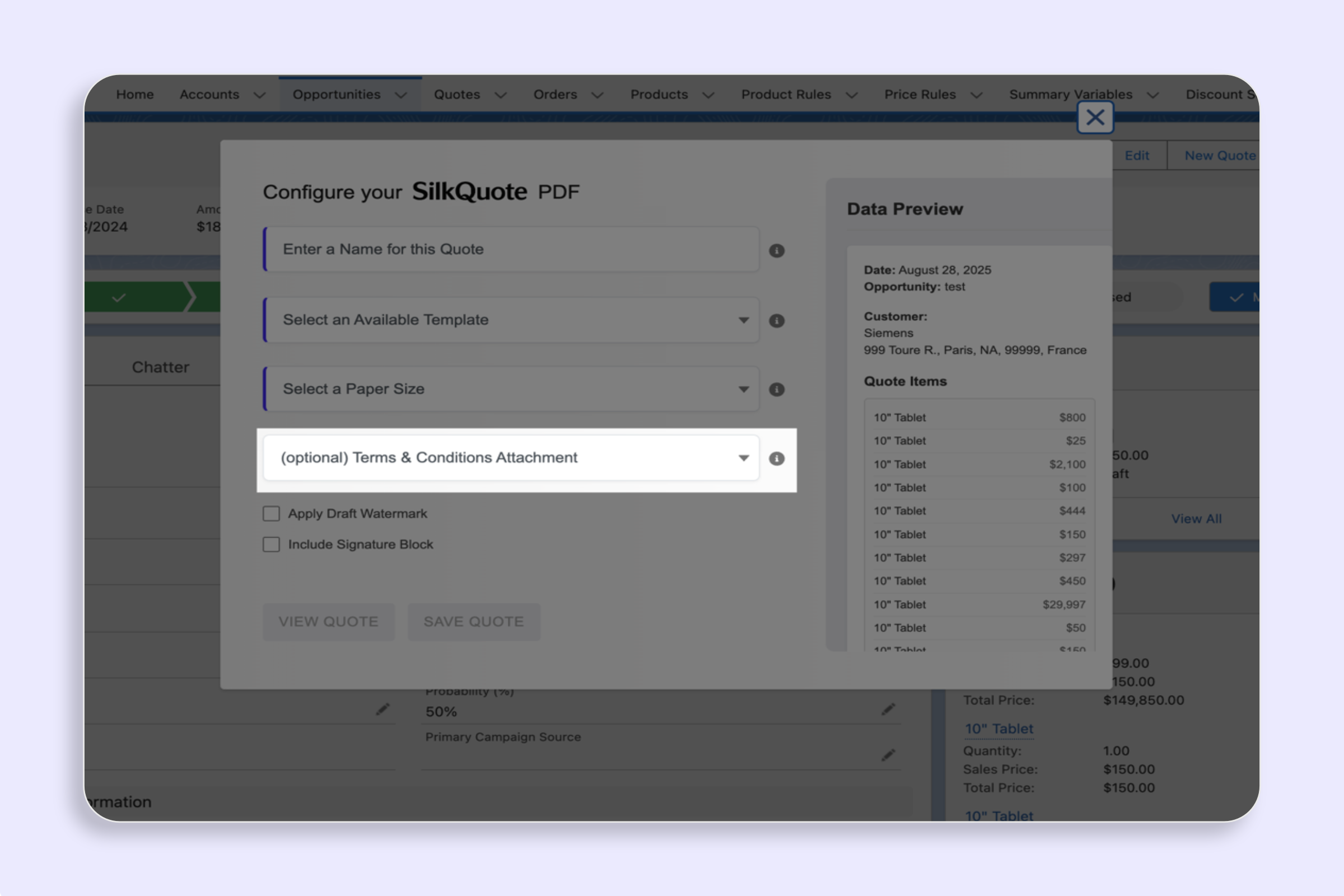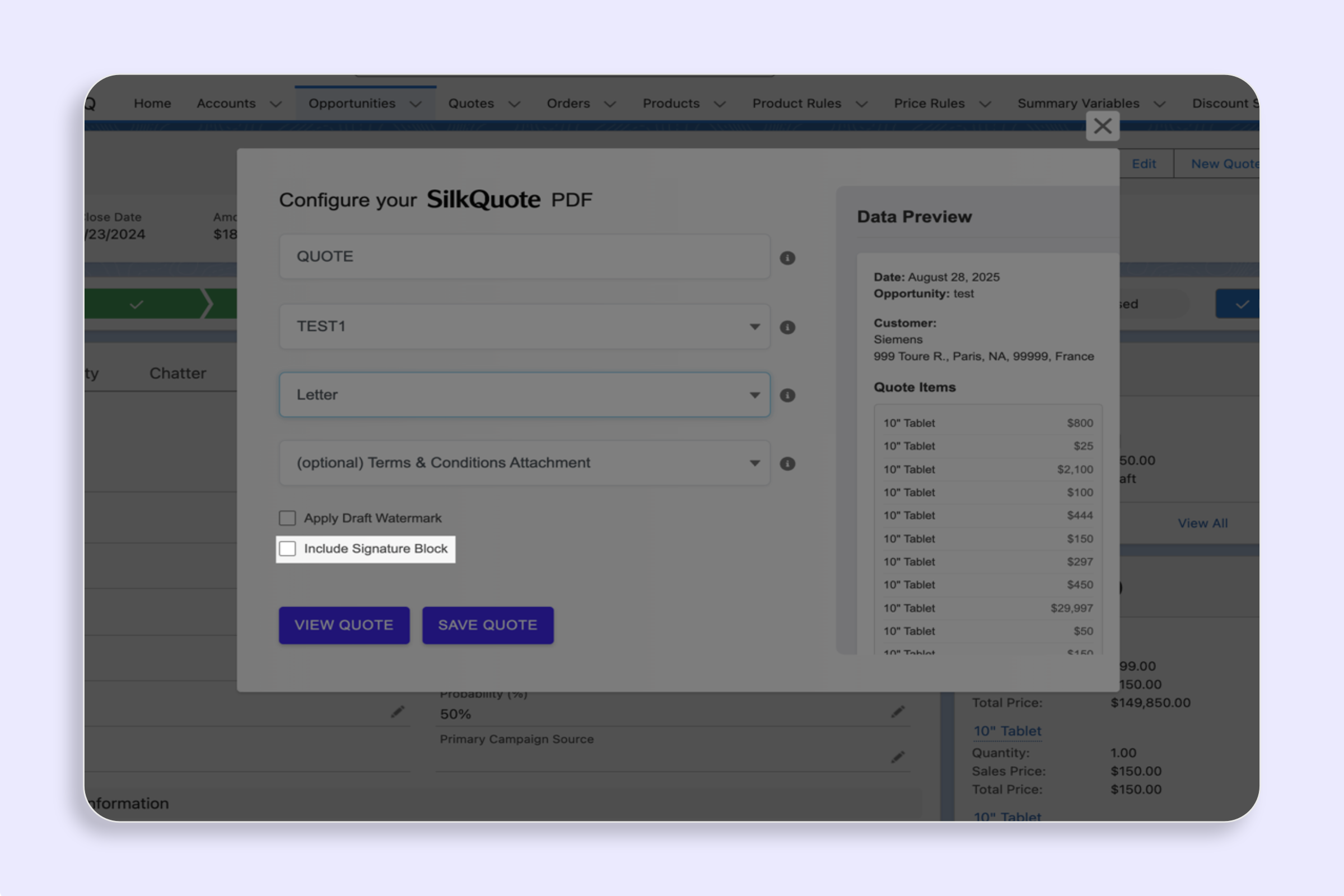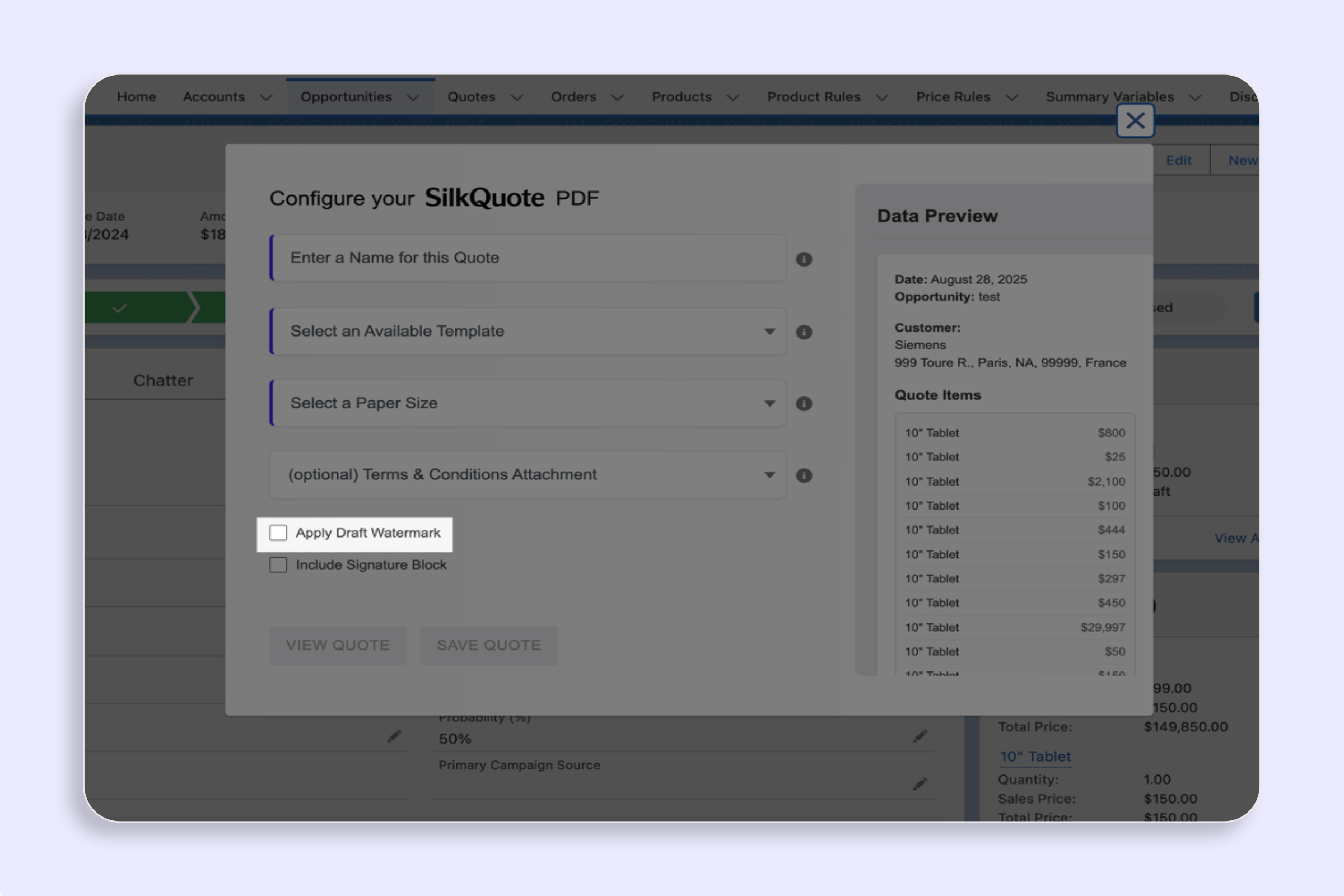Overview
Validate layout and content before committing a file to the Opportunity.
Steps
- Open “Generate Quote Document” on the Opportunity.
- Enter Quote Name, select Template and Paper Size (and optional Terms).
- Click “View Quote”.
Notes
- Preview is not stored. Allow popups for your Salesforce domain.