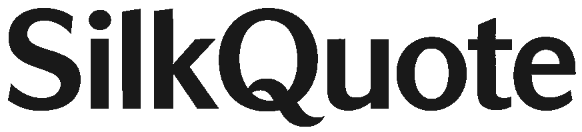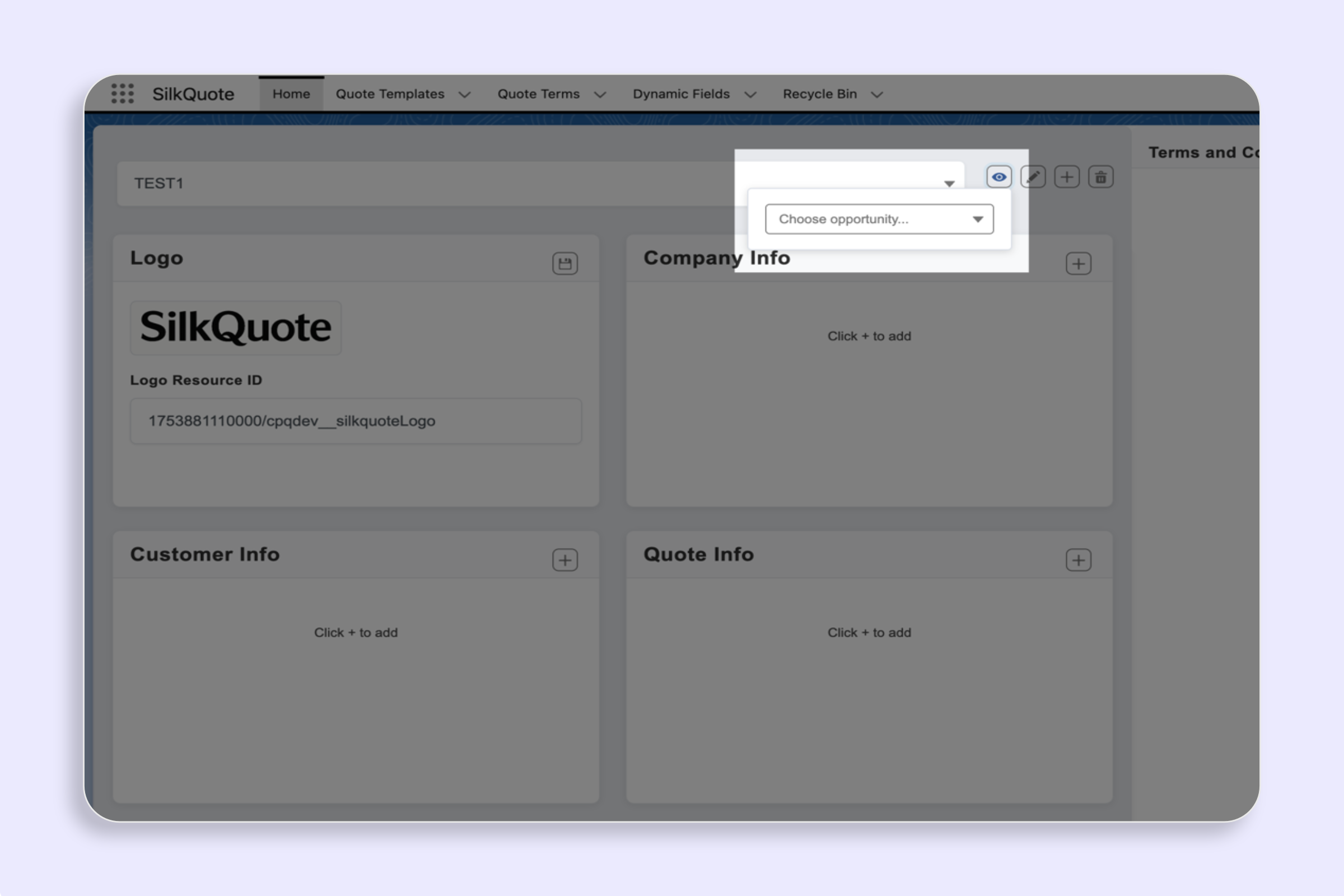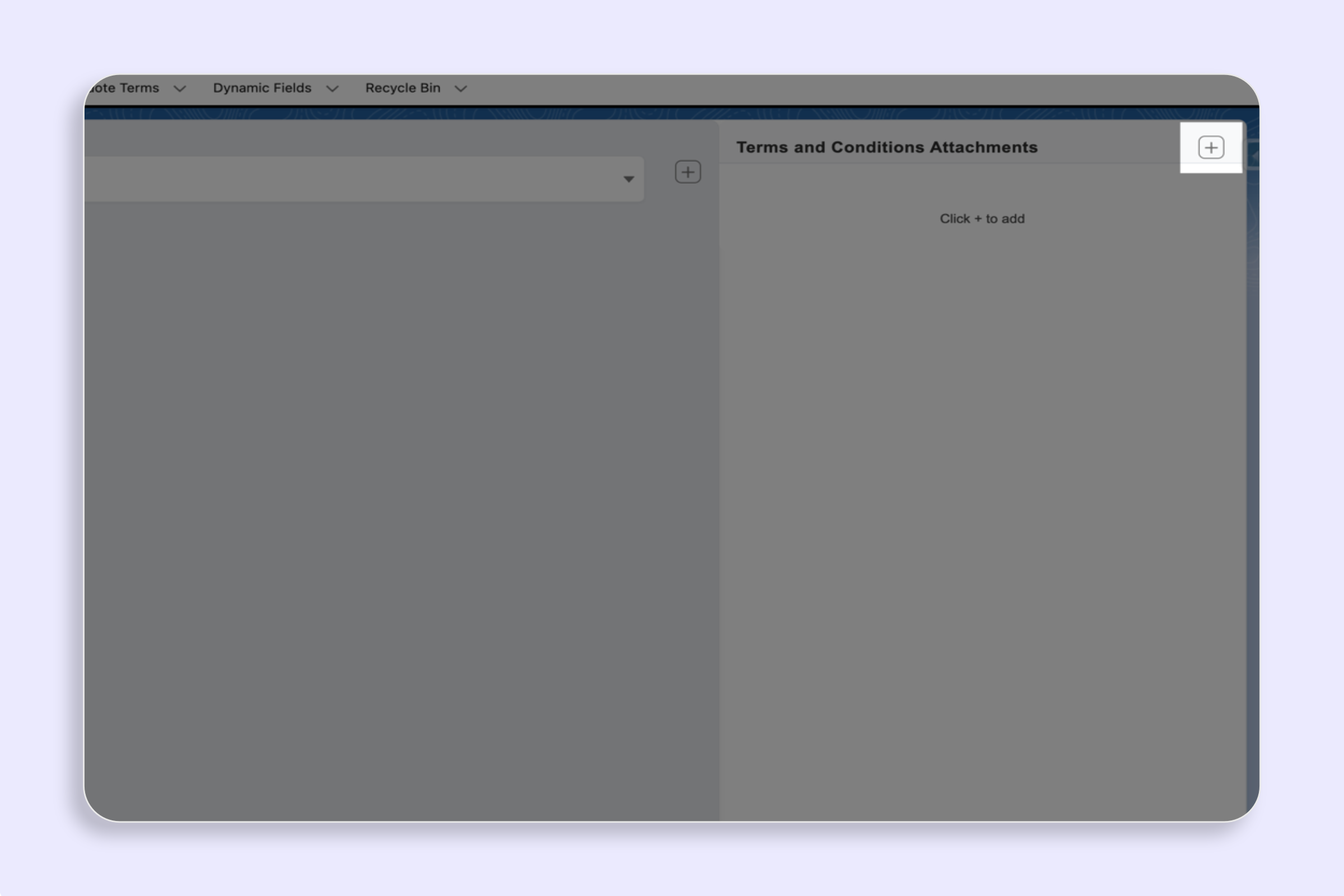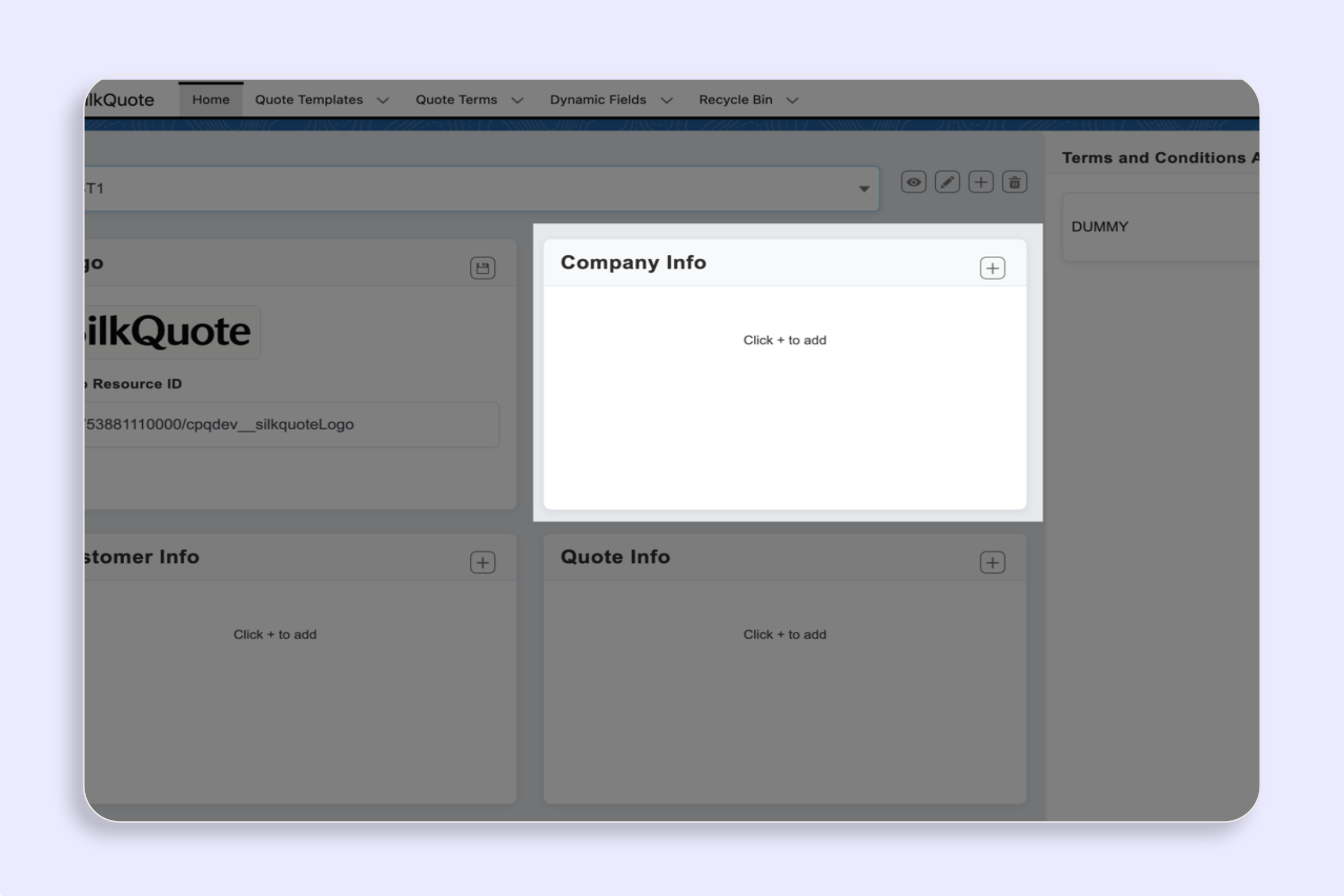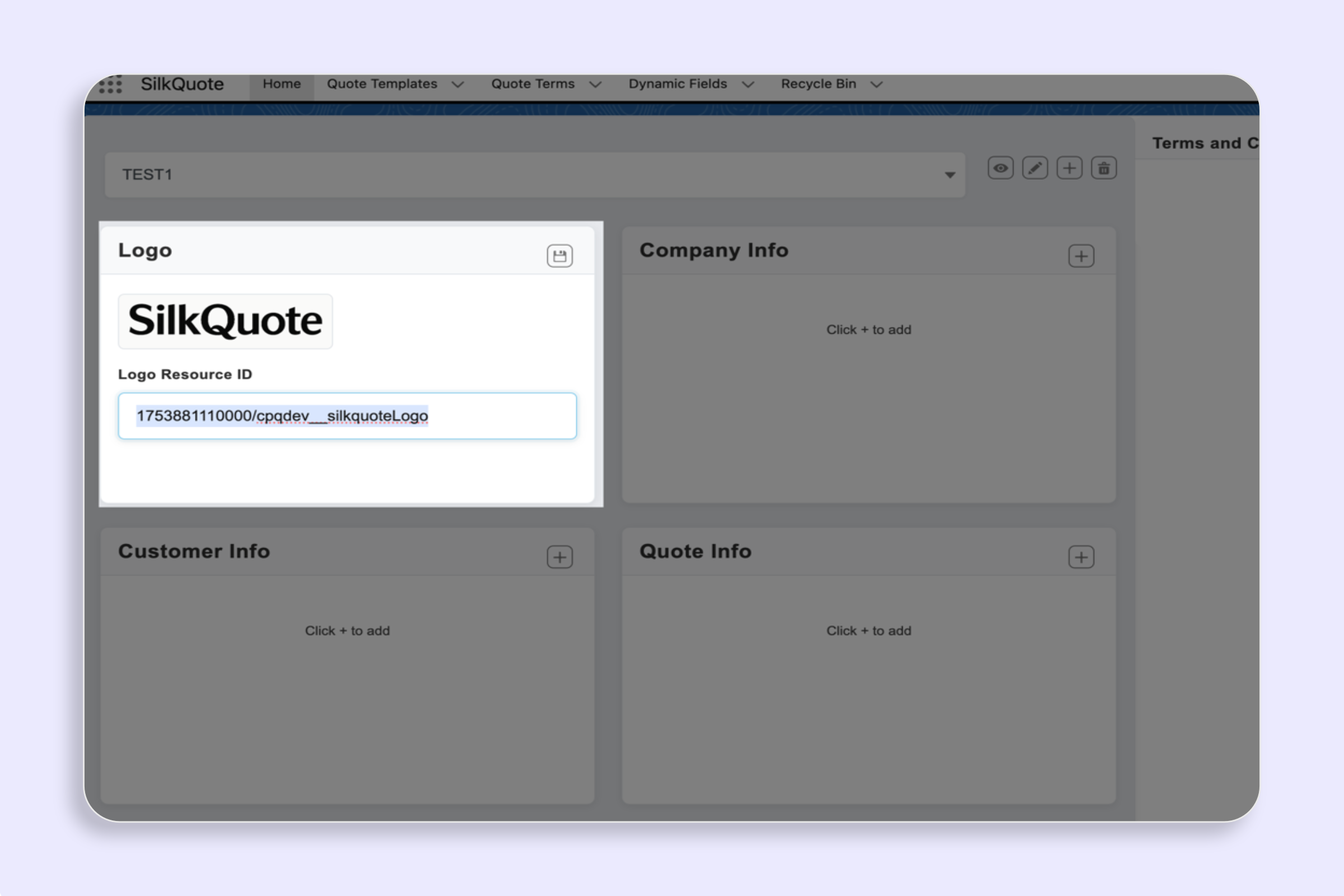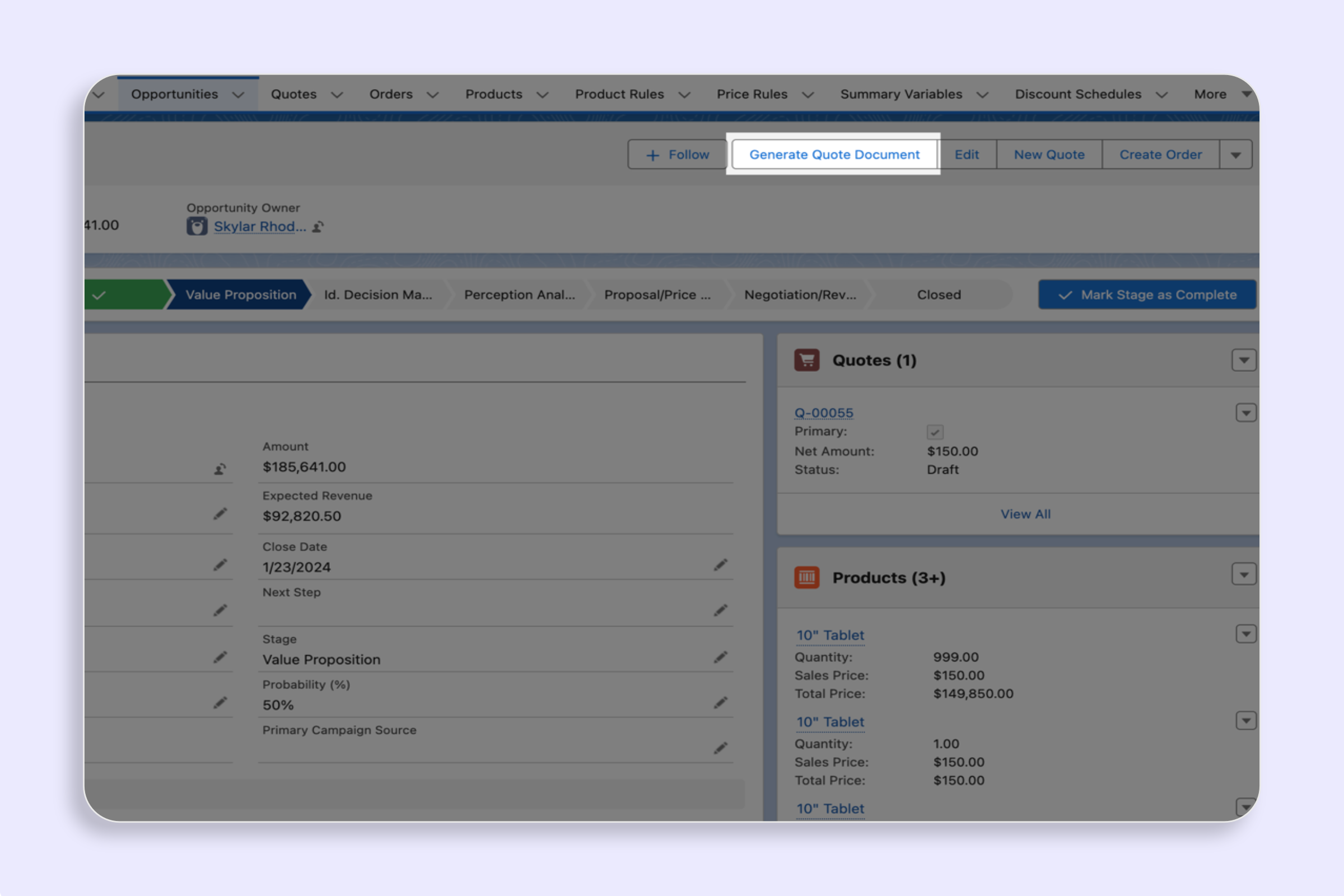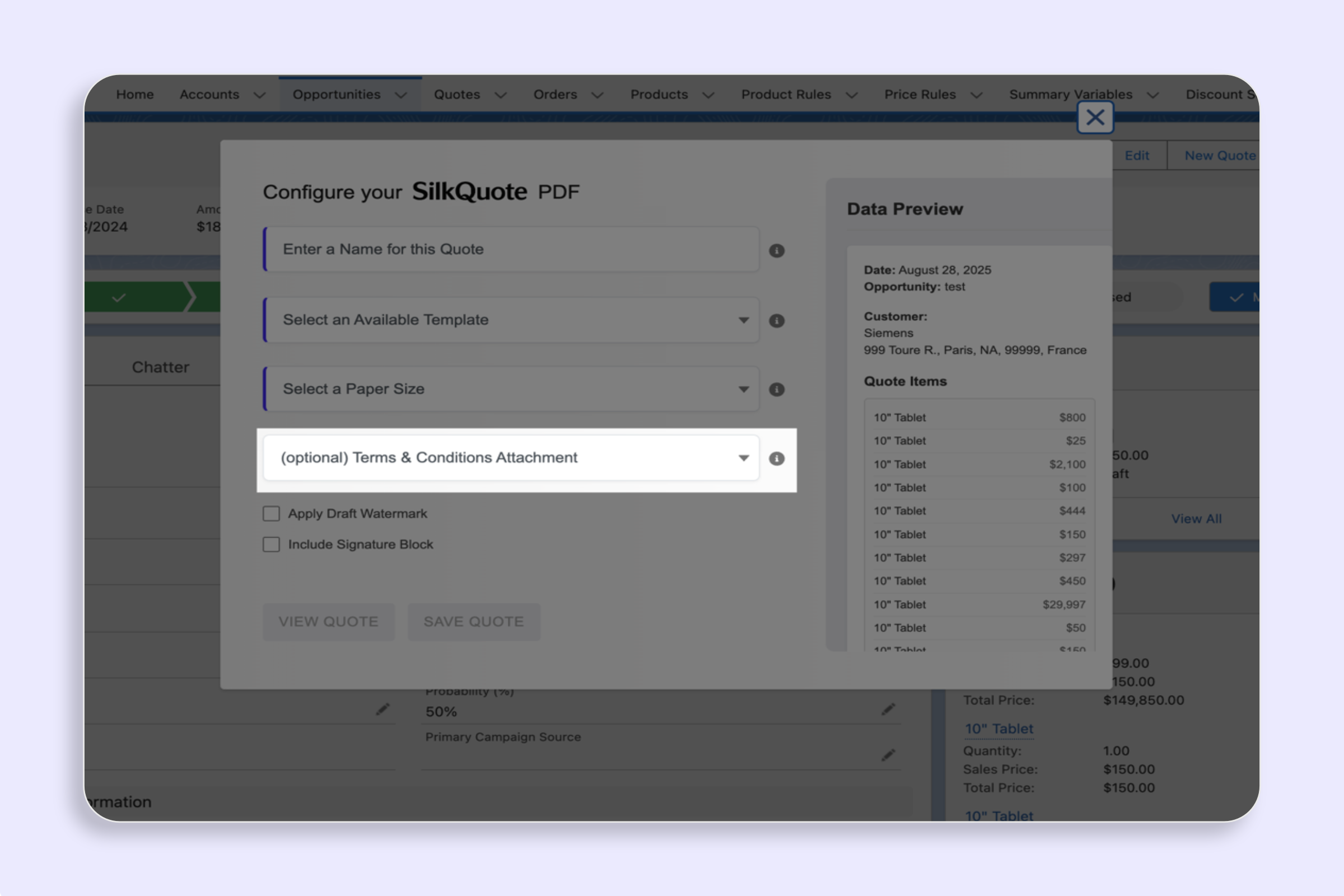Steps
- Setup → Object Manager → Opportunity.
- Buttons, Links, and Actions: verify “Generate Quote Document”.
- Page Layouts: add it to the Lightning Actions section.
- Save and test.
Notes
- If using Lightning App Builder, ensure the page uses that layout section.