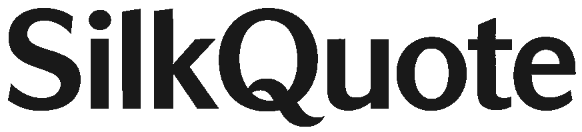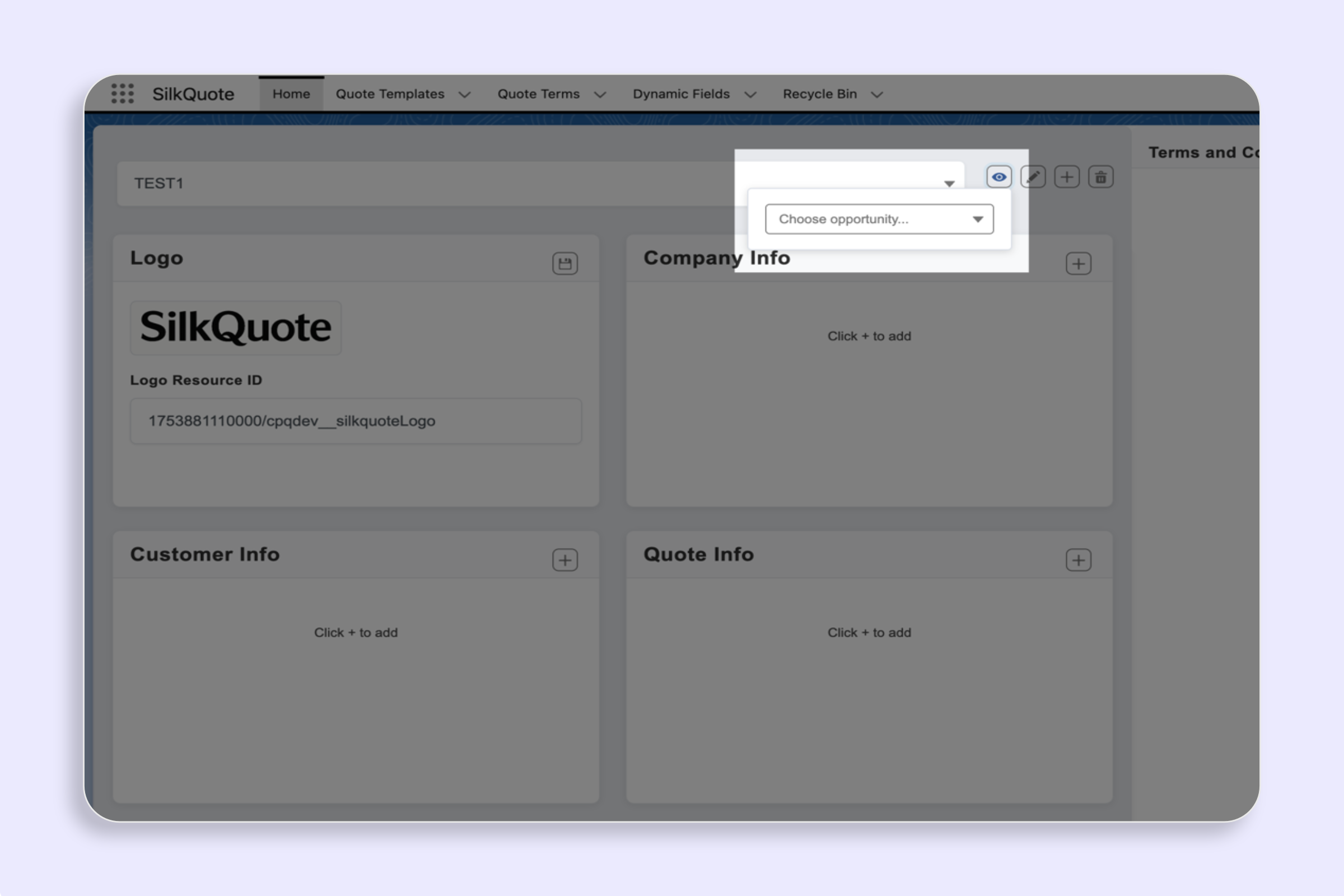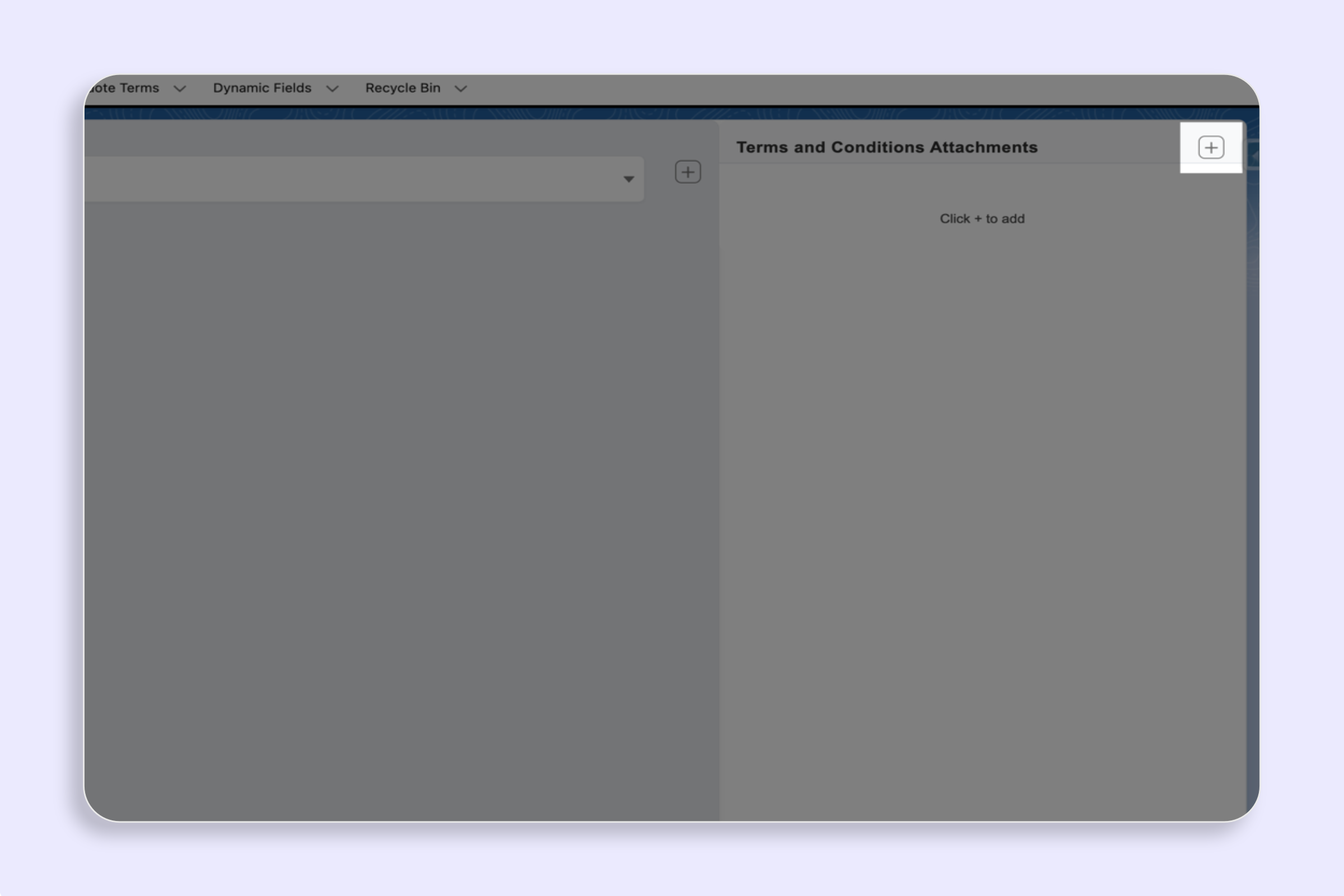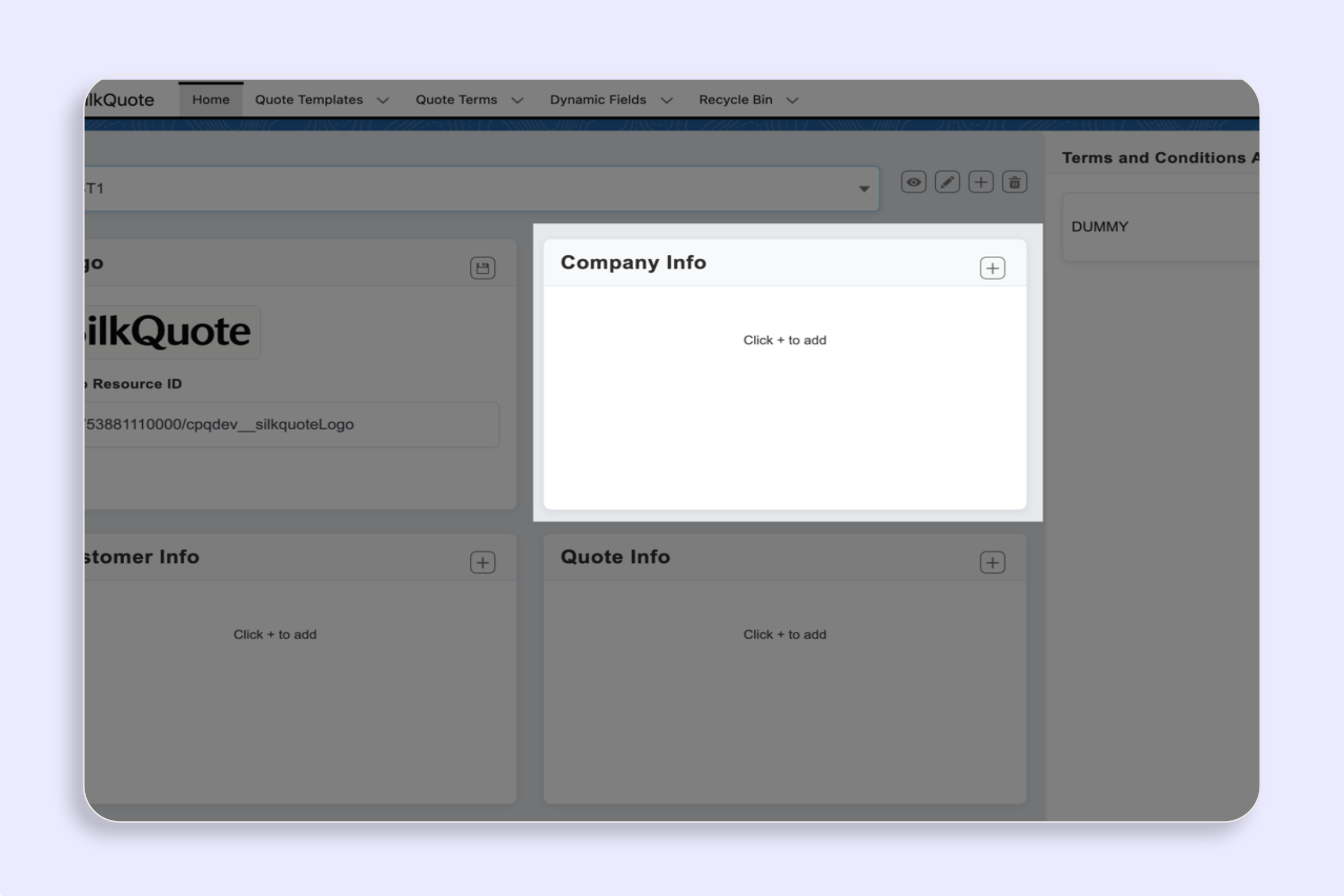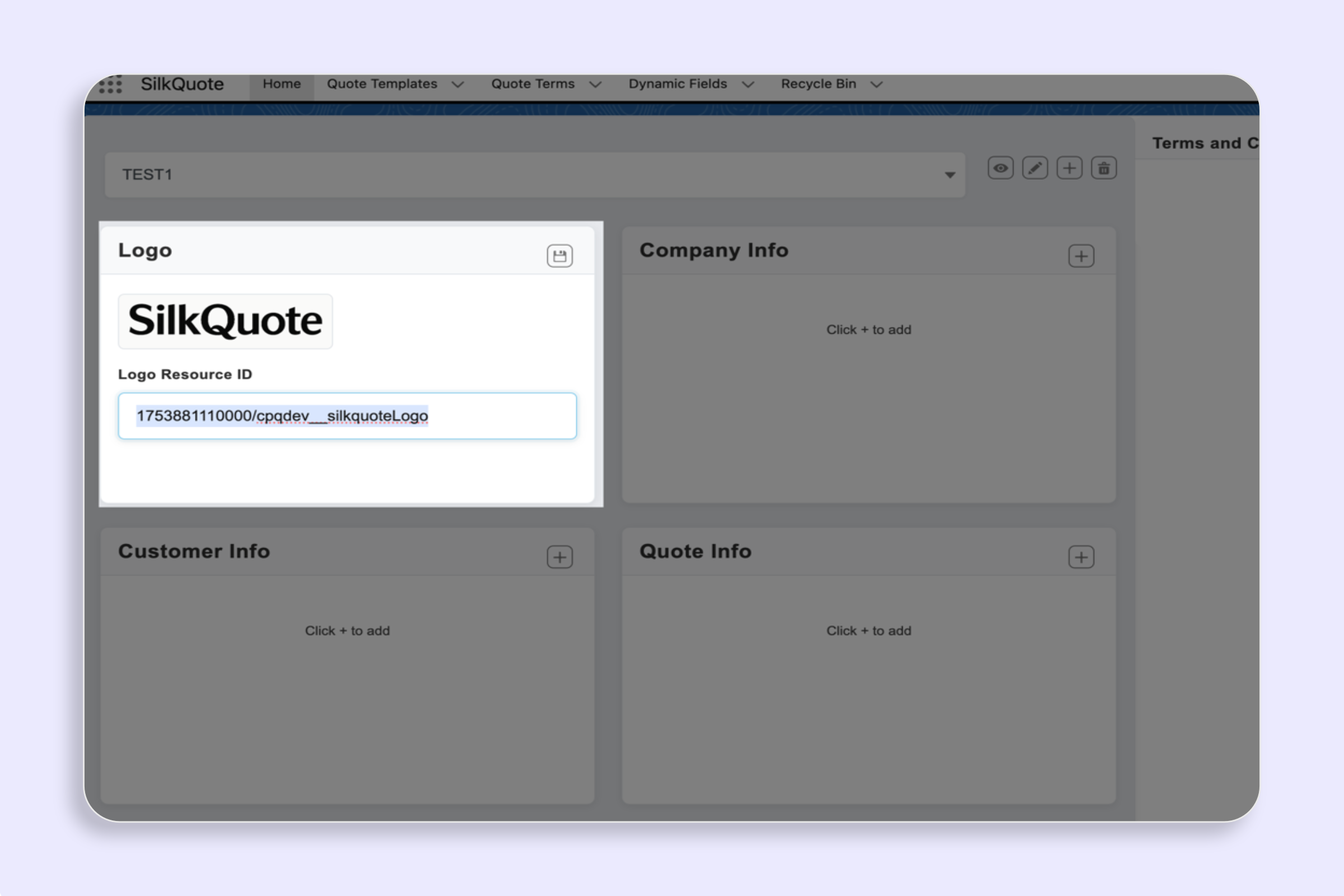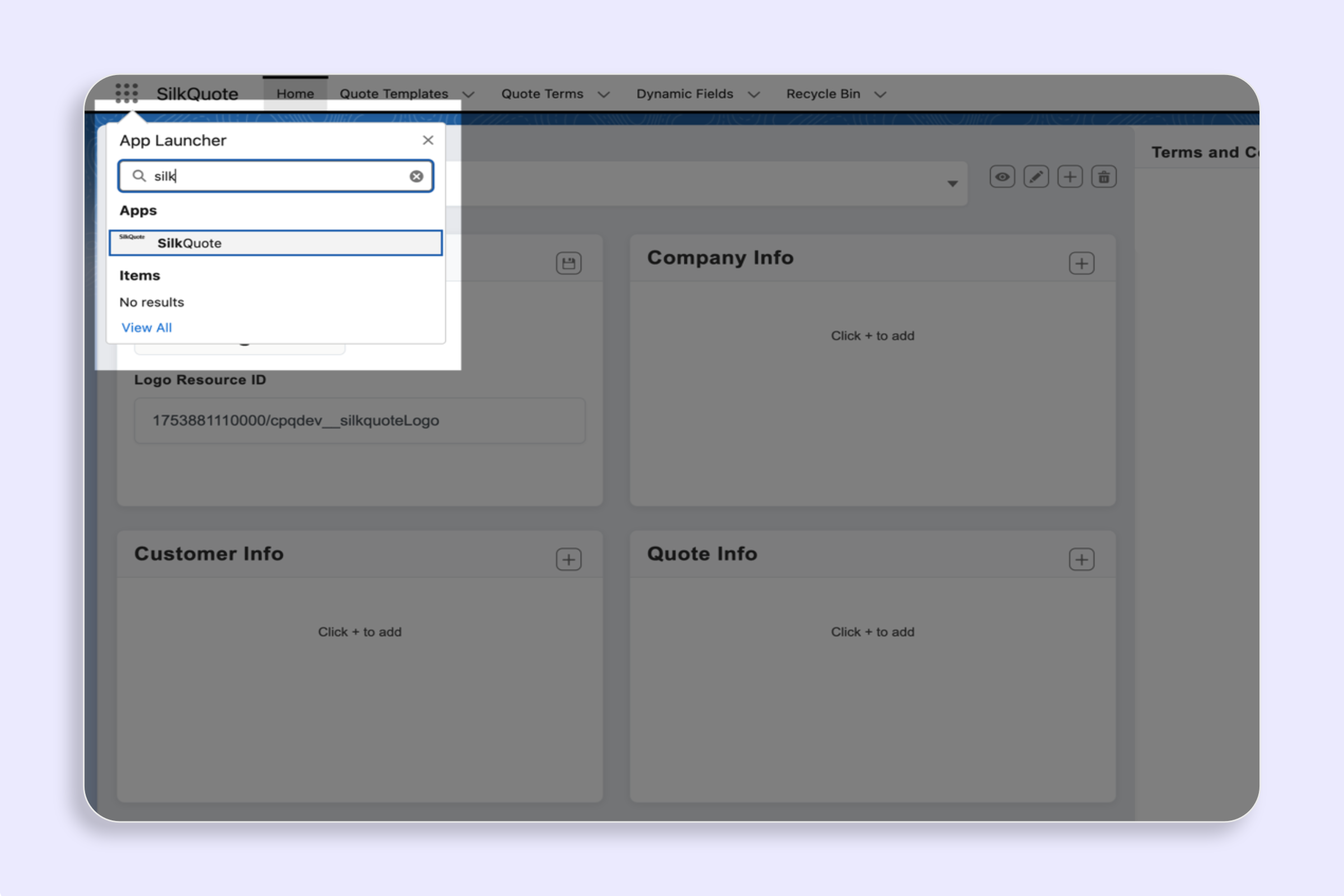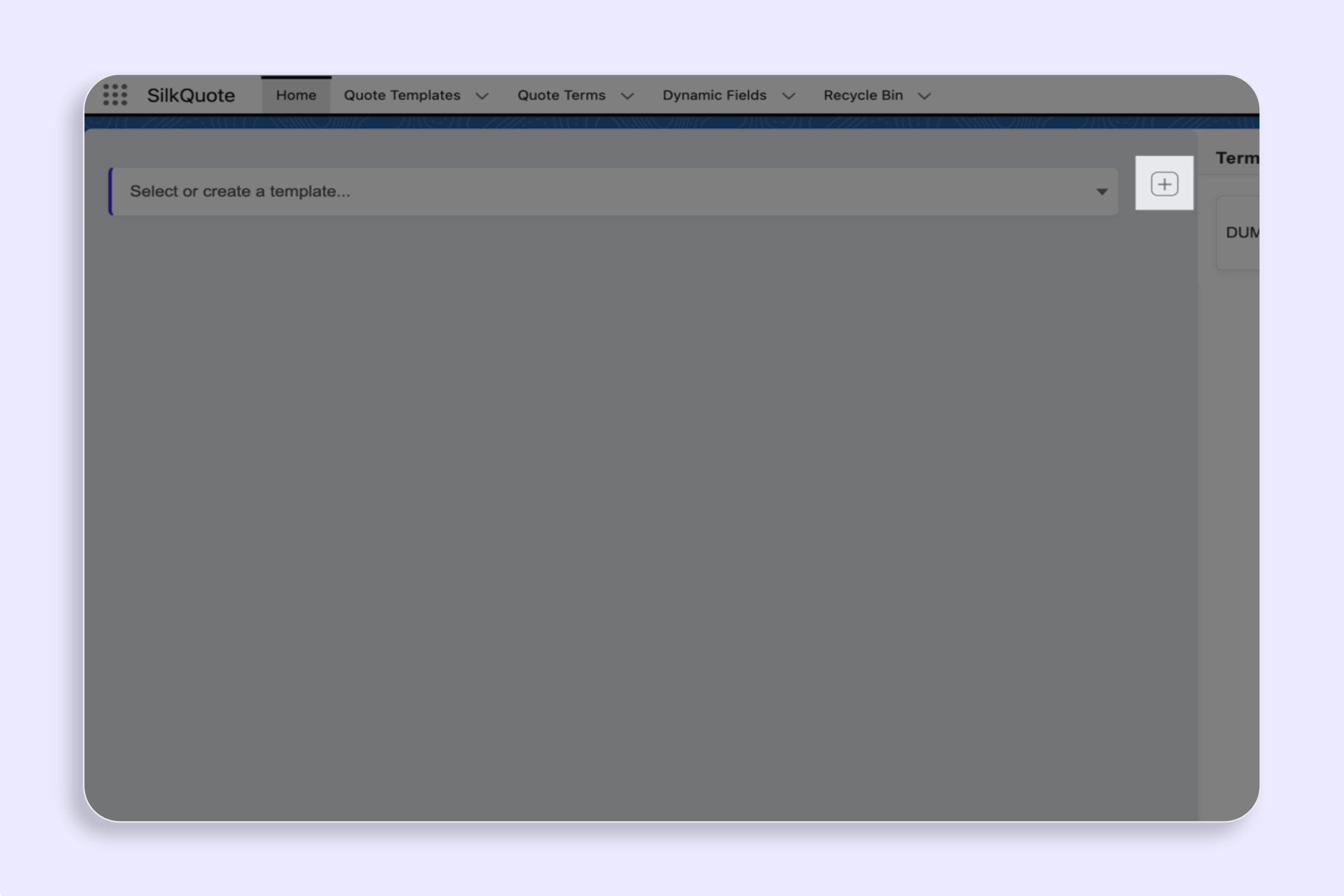Steps
- As a Tab: Add the
SilkQuote Configuration ManagerLWC as a Lightning Tab and include it in your app. - As an App Page: Use Lightning App Builder → New App Page → add the component → activate.
Notes
- The component supports App Page, Home Page, and Tab targets.